Are you looking for a way to really make your B2B sales presentations stand out?
Perhaps you’re looking to create something that’s innovative, engaging and visual; you may even have seen some fantastic examples of other brands that are delivering presentations that can’t seem to go wrong. However, you’re left wondering how you go about the process of creating something visually persuasive that resonates with your customers.
Don’t get us wrong; it’s no easy task – but if you consider all of the factors below, there’s a good chance you’ll push all the right buttons when it comes to engaging your audience.
And by engaging with the right technology at the start of the process you can be sure your presentations will be immersive, engaging and collaborative every time. Digital sales enablement tools are developed to hold all the information and content that you and your sales team will need to access in every selling situation.
Many of our customers don’t necessarily know where to start when thinking about what goes into a successful sales presentation. Which is why we’ve outlined many of the points we would go through when talking through the process with a client.
We use the term presentation quite loosely here, it could be for a one to one meeting or, virtually online or an interactive presentation at an exhibition using more advanced development tools.

So, here’s our top list of 10 important factors we consider when creating an interactive presentation or sales enablement tool – along with some extra advice.
1. What already works, and what doesn’t?
If you want to create a presentation that’s really going to connect there’s no point in jumping straight in – at least, not without taking an honest and frank look at what has worked well in the past, and what hasn’t.
Get your sales and marketing teams to think about what has really made your customers engage with you – the type of content, visuals and data – and what hasn’t.
However poor you think your current presentations are, you’re the subject matter expert, so there will be content that has resonated. But it may have been buried. So it’s important to understand this and flag it for the new version.
2. How well do you know your audience?
Sounds obvious, but clients often don’t leverage this knowledge when designing customer-facing presentations. What industry are your audience in, what are their job roles, what is the knowledge level, are they a decision maker?
It’s important you’re aware of all of their current issues, challenges and pain points, and how you’re going to address or solve these. That means, for every individual that you’re talking to, and those behind the scenes, not just the company as a whole.
You need to understand their motivations and what their customers are doing and how you can help them help their customers.

3. Where are you in the buyers’ process?
It’s important you understand your customers’ buying process and at what stages you’ll be presenting.
Remember, a presentation is about getting your audience to take action, to do something or remember something but they have to be in the right frame of mind to do this.
For instance, there may not be any point talking about certain elements, maybe cost or implementation, if the buyer only engages in these conversations later in the buying process. Understanding what you need to do to get to the next stage is critical as your presentation needs to focus on that.
4. The key messages you need to pinpoint
It’s more important than ever for your presentations to be customer-centric and personalised. So, carefully consider your customer’s challenges, your value proposition, how you’ll create opportunities, what insights you can share, and how these relate to your customers – from THEIR perspective.
Focus on these with laser precision, these are the points you want them to walk away remembering.
It may sound harsh, but your customers probably don’t care that much about your business; they care about their own problems, challenges and pain points and what you’ll do to mitigate these and create opportunities for them.
Carefully outline the benefits from your customers’ point of view, and how you can make their life easier. In contrast, talking about your many years of experience should really come at the end. By all means, have a very brief intro but don’t overdo it.
5. The journey you take your audience on
Once you know your audience, what they want to know and what your key messages are you can start to think about how you’ll tell this story, the narrative flow.
How do you want the story to flow, what will make sense to your audience and what will bed in your messages? This is one of the more complex phases and it’s worth spending a little time here testing out different narrative structures.
Also, be mindful that with all the content that is available in a sales enablement tool your presentation will be interactive. So you don’t need to stick to a linear flow, you can move around the presentation depending on audience questions and feedback BUT it must still make sense and the overall impression should be one of a consistent narrative flow.
Remember a presentation is about building a compelling argument that persuades your audience to take the action you need them to take.

6. Creating a content storyboard
A storyboard is a very useful tool when creating an effective interactive presentation. Many people make the mistake of thinking about design at this point; don’t. Instead, for each of the key points in the above narrative, make a slide in PowerPoint or on paper or any tool you prefer and list the supporting information to go with it.
Create a black and white version of the presentation. Something which focuses on the content and having the right messages in the right place.
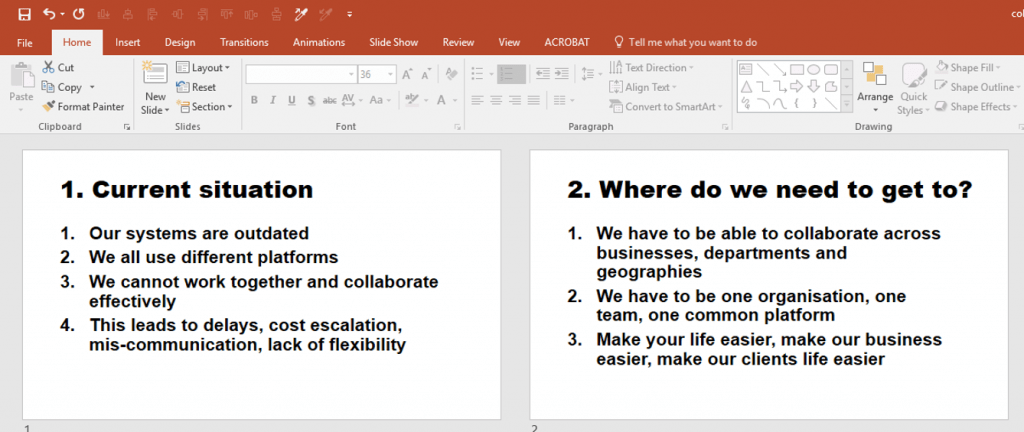
7. A tried-and-tested argument
Once you have your storyboard, take it and test it with your team. Do they understand the flow, the key messages and your overall narrative? Is it customer-focused, does it have clear next steps or call to action, does address any questions a customer might have etc.?
Perhaps there’s something missing that only someone with a different perspective from you might spot. This is why testing it with different people can help ensure your presentation has got everything that everybody needs in it.
Remember, the most important question you can ask yourself is “So what?” For every point you make, stand in your customers’ shoes and ask this question, if you can’t answer it then your message isn’t clear enough or is relevant to the customer, this way you can ensure all your messages are relevant.
8. Will I need outside help?
Now that you’ve got your core message and structure, ask yourself this:
Do you have the capabilities in-house to turn what you have into a creative, visual and memorable presentation – or do you need an interactive design agency that specialises in creating presentations to help?
It’s best to be honest and upfront at this stage. Taking a look at some real-life examples of interactive presentations and sales enablement tools – and finding out what’s possible – might be able to give you a better idea of what you’ll be able to achieve in-house vs outside help.
9. The types of interactivity you’ll need to use
PowerPoint can be used to create lots of memorable, engaging interactive features. But will any of these support your message and engagement with your customers?
Think carefully about how you can best achieve what you need to do, and go from there. Although PowerPoint is a powerful tool in the right hands there is some functionality it doesn’t have. List the kind of features you and your sales team or marketing team need and then match those to the tool you use to create the presentation.
There are many platforms available to create digital sales tools that can contain all the product information and marketing assets that you need to create powerful presentations time and time again, all tailored to your customer’s specific needs. We are a Showpad partner and also develop bespoke Progressive Web App (PWA) software.
If you’re stuck, this is something an creative technology business will be able to help with.
10. Will you need to update your presentation?
This will be a big factor in deciding on which tool you use to build your presentation. If you need access so you can update any content then make sure which tool you use you can do this. Or, the agency you have building it ensures you have this ability.
If built in PowerPoint then most people have the ability to make updates, if using a more sophisticated tool then you may need a Content Management System which allows you to make changes.
Harness the power of interactive touchscreen presentations
There are a lot of important factors to consider when preparing a presentation, but what if this could be made easier for you? If you want to learn more about the sales benefits of using an interactive touchscreen presentation, get in touch today on +44 (0)117 329 1712 or hello@popcomms.com. We’d love to hear from you.
Clients typically come to us when it really matters – for example when they need a sales tool developed or have an important pitch looming. Here are a couple of examples of different presentations we have built for clients to give you a flavour of the possibilities.


Related Posts

Why Immersive Interactive Customer Experiences are the Future of Sales Enablement
Read
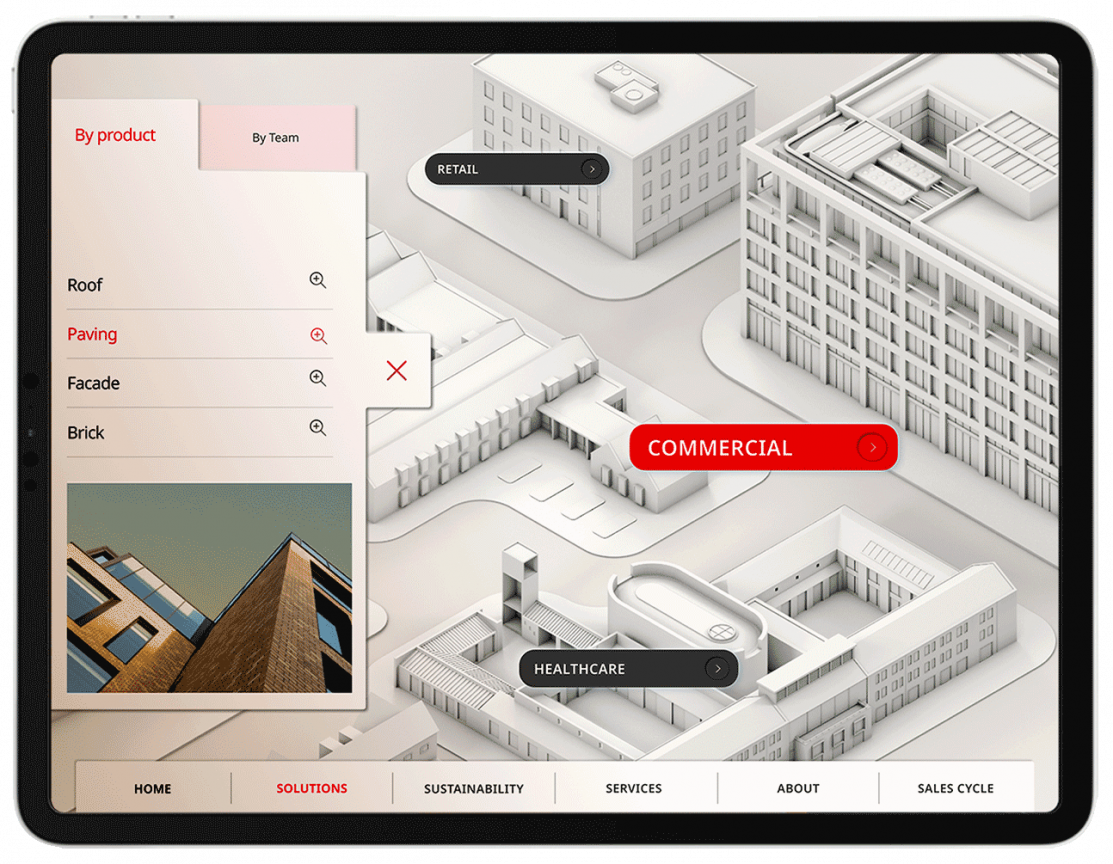
Why Conversational Presenting & Interactive Touchscreens Go Hand-in-Hand
Read

How Interactive Sales Tools & Experiences Can Deliver the WOW Factor
Read

How to Develop an Effective Presentation Narrative – and Why it’s Important.
Read