Hand on heart, how many people out there who give sales presentations really think they are the best and most persuasive they could be?
From our years of experience I would say very few – and even then I think they are a little deluded!
The problem today is that buyers have changed significantly. They are more brand aware, have less time for face to face meetings and expect suppliers to not only deliver on their products with excellent service, that’s a given, but they also want their supplier to add real value and create opportunities for them. This means your customer presentations have to deliver on multiple levels within a short amount of time and deliver a compelling and persuasive story.
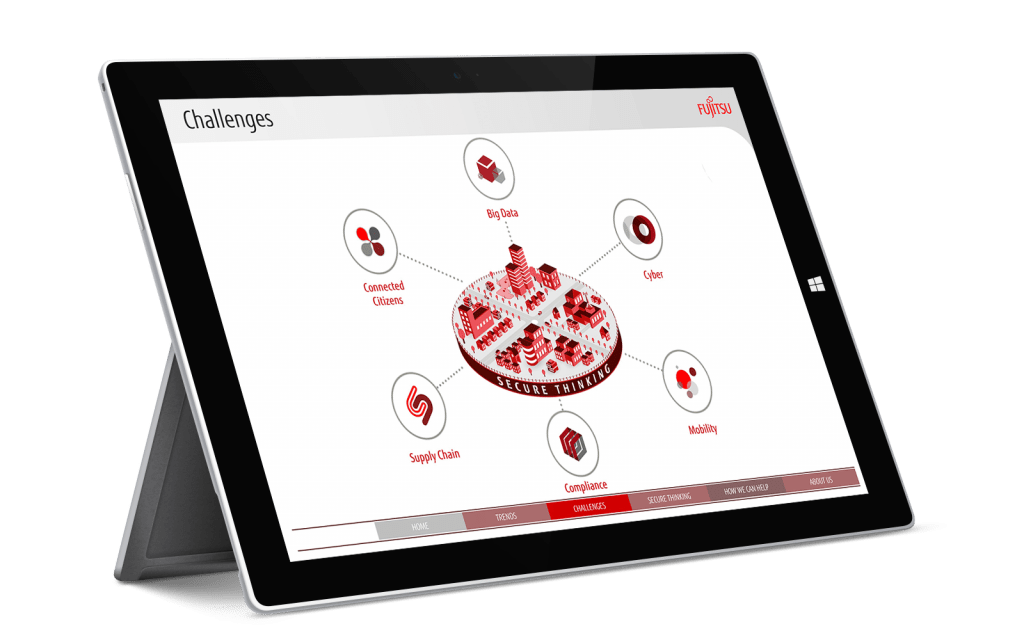
“74% of buyers choose the sales rep that was first to add value and insight.”
Corporate Visions
Well, an interactive sales presentation or digital sales tool will go some way towards helping and as a creative technology business, we’ve highlighted three reasons why you need more engaging, interactive presentations for your sales pitches. But, first of all you might be wondering…
What is an interactive presentation?
An interactive business presentation is a presentation you can interact with using navigation, hyperlinks and hotspots etc. So when you are presenting you can click on some content and something will happen, for example a pop-up box will appear or it is possible to jump to a specific slide. Sounds simple enough, but it’s what the interactivity enables you to do that is key here.
Interactivity fundamentally changes the way you can present and talk to customers and supports conversational selling.
It frees you from a linear presentation format, letting you jump to content depending on the conversation. It creates a personal experience for the customer and becomes that all important ‘customer-centric’ experience.
Below are three key benefits to creating an interactive sales presentation and what they enable you to do
1. Put the customer at the heart of your story
Unfortunately, PowerPoint has become synonymous with long, linear presentations, but it’s not your enemy! By just building in some simple, intuitive, interactive elements and navigation into PowerPoint you can break the ice and get people talking. It’s a way of delivering a tailored, relevant message based on what your audience NEEDS and WANTS to hear, rather than the same dry content that they get in a generic, linear presentation which is an immediate turn off.
2. Only show the customer what is most relevant to them
People tend to start by building their entire presentation in PowerPoint – dropping in every single bit of content needed. This is rarely ever reviewed, leading to a presentation that’s quite literally stuffed with content. Now, just for a second, imagine a presentation with a simple model, diagram or visual. If this has hotspots or navigation, then it will allow you to drill down into different content with just one click.
So as a result, you’ll have a good depth of information without necessarily having to overstuff each slide, making your presentation much more engaging and memorable.

3. Create a two-way conversation
By having navigation, you don’t TELL a presentation; you ask questions of the audience, it becomes a two-way experience. For example, you can bring up a slide with lots of questions, and ask which resonates most with your audience, before drilling down into that content then presenting the relevant information to them.
This two-way dialogue will open up many sales opportunities and also get the audience to reveal the information you need, in turn creating those all-important profitable conversations.
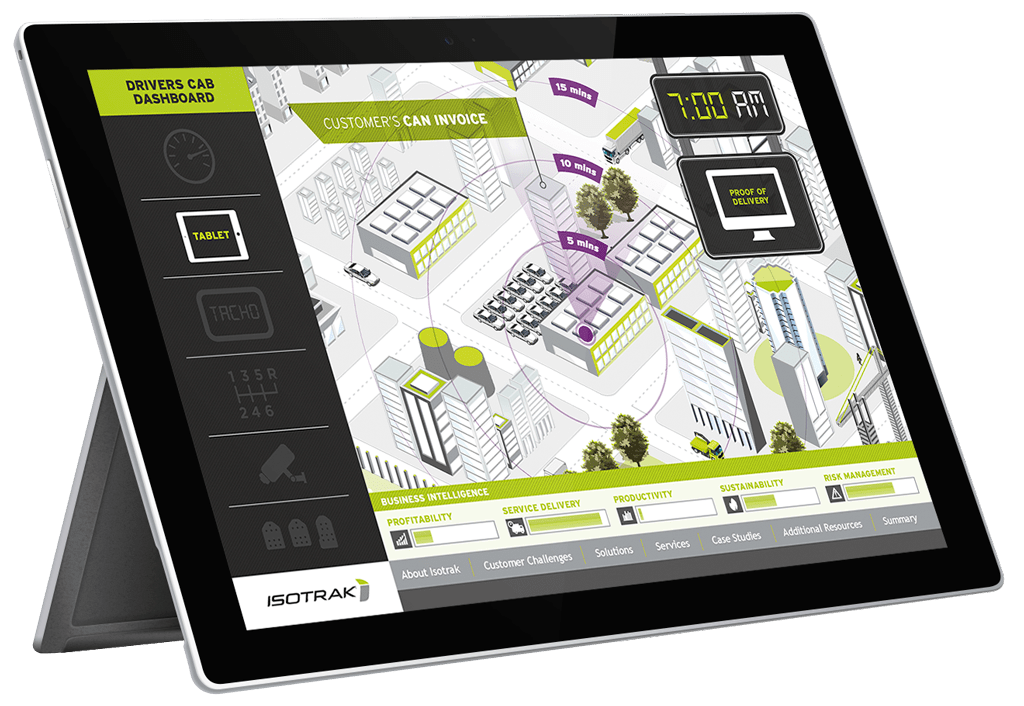
Looking to create a persuasive interactive sales presentation?
The first thing to do is to look at the content that you already have, and think carefully about who you’re talking to.
Ask yourself some of these questions:
- Does the content really resonate with my audience – or is it just about me, and my products?
- Can I organise it into a persuasive narrative with clear sections?
- Have I clearly articulated the benefits and opportunities to the customer of working with us?
- Can I visually bring our story to life to make it more impactful and memorable?
One of our clients, Regional and City Airports, needed to present to a number of major airlines and various decision makers, so we armed them with a striking interactive business presentation that used navigation, to allow the team to go into specific information as and when required.
As a result, they were able to easily drill down into important information, like USPs, catchment statistics, and passenger numbers. During the presentation, RCA were seen as focused, professional and flexible, being able to adapt their messaging according to the customer’s desired conversation.
This gave the team more confidence to present to major airlines, and establish themselves as a key player.
Ready to try an interactive business presentation?
Interactive sales presentations are becoming increasingly popular, and it’s easy to see why. In this era of information overload, people no longer want to be dictated to, they want to get to their most relevant bit of content quickly, so they’re great for keeping audiences engaged, starting conversations and allowing those on your team to focus on the key areas that your customers most want to know about. This means you can adapt to suit different audiences, depending on who you’re talking to.

So, if you want your next presentation to hit home, we’d highly recommend making it interactive.
If you have any specific questions about interactive presentations, and how they can help you hit home with your customers, we’d love to hear from you. Call us on +44 (0)117 329 1712, email hello@popcomms.com or watch the following video to get to grips with what we do…
Related Posts
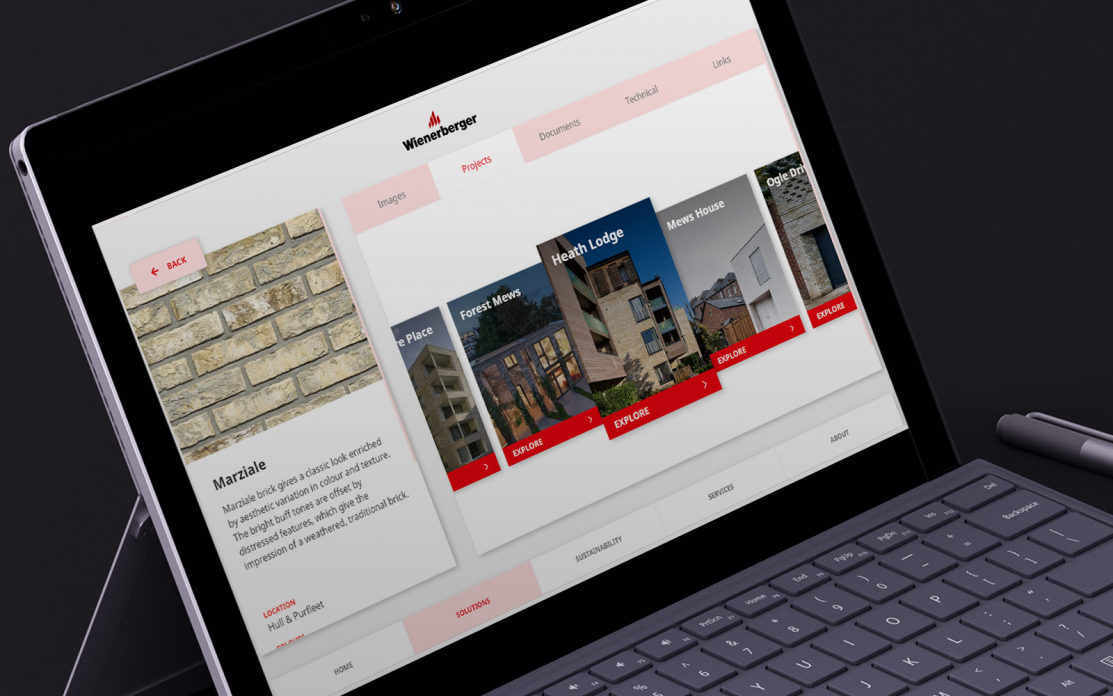
How Can You Make Your First Impression Count in B2B?
Read

Why Immersive Interactive Customer Experiences are the Future of Sales Enablement
Read
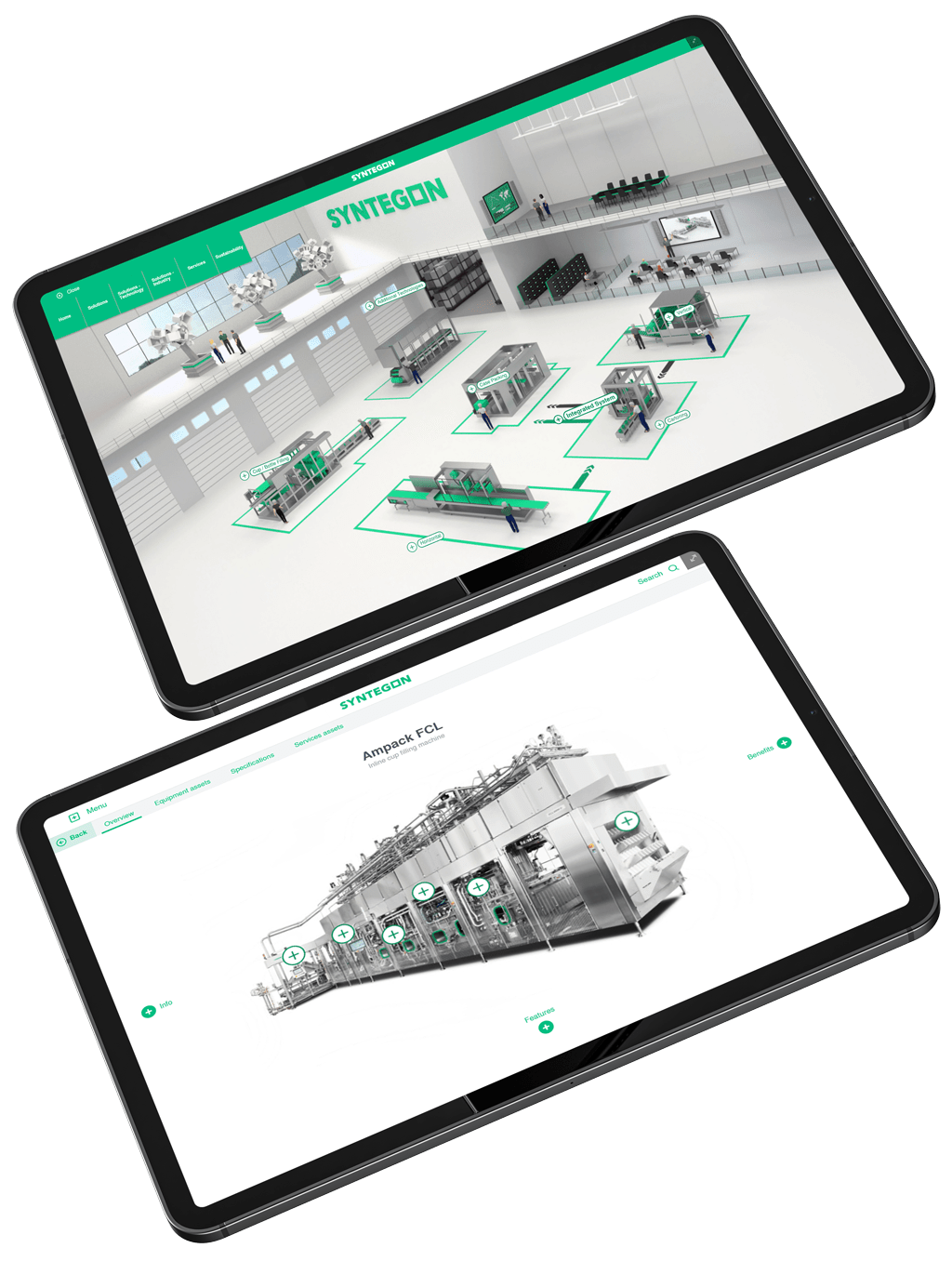
6 Signs You Should Invest in B2B Sales Enablement for Your Team
Read

Why Visual Storytelling is Essential for Your Interactive Presentation
Read