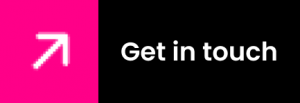The Best Sales Presentation Ever: Unveiling the Secrets
Sales is the most important part of a business. Simply put, without customers, nothing else matters. So, it’s not surprising that 1 in 8 of all US jobs are full time sales positions.
However, with such a dependency on sales teams, we are always dismayed at POP to find that most sales presentations are still – for the most part – mediocre.
Unprofessional, static, vanilla, text-heavy, delivering zero data-based insights and without a consistent message or brand. The typical sales presentation has a long way to go. And tools like PowerPoint, although great, aren’t really helping.
With over 20 years’ experience working with sales & marketing teams on the strategy and development of digital sales tools, we know what works and we know how to deliver for our customers – and, most importantly, for your customers.
Read on as we unveil the secrets behind the best sales presentations and buyer experiences ever, and how your organization can, with little effort, take advantage of new tools and best practice!
1. What is a sales presentation?
A sales presentation is an opportunity for your sales team to showcase your products and services to potential, new and/or existing customers. But in a world of information overload, buyers often find themselves in a confidence crisis. As individuals, we usually steer clear of tasks or situations that appear challenging, unfamiliar, risky, or disruptive. The same holds true for organizations.
Therefore, the primary goal of a sales presentation is to help the audience make sense of their options and all the competing information they will have come across in the initial research.
As Brent Adamson, former VP Advisory for Gartner, cited “Sense Making sales reps are best positioned to bolster customers’ confidence in the information and allay their skepticism about the seller. In fact, 80% of the sellers who used the Sense Making approach closed higher-quality, low-regret deals.”
If you want to be in the 80% helping your customers understand where your value can be realized, so they can make more informed, faster buying decisions, we highly recommend you read on.
Learn about why your sales presentation can make or break your business >
2. What should be included in an effective sales presentation?
An effective sales presentation needs to be informative, engaging, persuasive and memorable. Here are some of the key things to consider:
- Review – First off, do an audit on what currently works and what doesn’t with your current messaging and positioning
- Personalization – Address the challenges and pain points of your audience, both at the organization, role and individual level, and how your product or solution is going to solve these. Remember these need to be specific not general
- Storytelling – Facts and data alone can be a little flat, overwhelming and hard to remember. Framing these as part of a story helps to create a narrative flow to drive home your message and make it memeorable
- Layout and interactivity – A linear presentation cluttered with information just isn’t fit for purpose today. The right information should be presented at the right moment in a way that’s both clear and digestible. Interactivity allows you to craft presentations that open up a two-way dialogue and are more consultative
- Creativity – Is important, like story telling, as it helps to simplify complex ideas making them more memorable
- Call to action – Make sure your audience knows what the next steps are they need to take, you want to control the buying process and make it easy for them.
Learn about the key factors to consider when preparing presentations >
3. Bad sales presentations – why some pitches stink!
I’m sure we’ve all sat through some pretty dire presentations. The most obvious sign is that you, or worse you customer, comes out confused or not entirely sure what exactly it is you can do for their business or if there is any value in it.
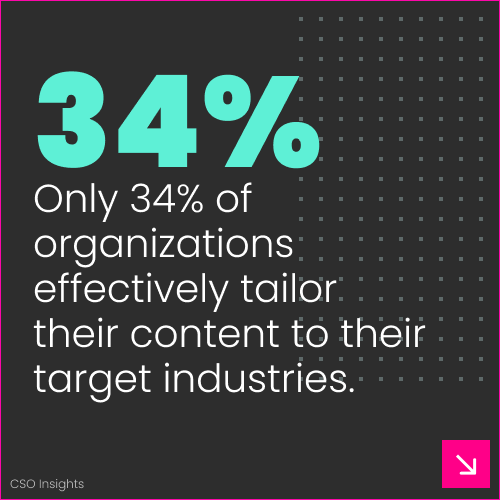
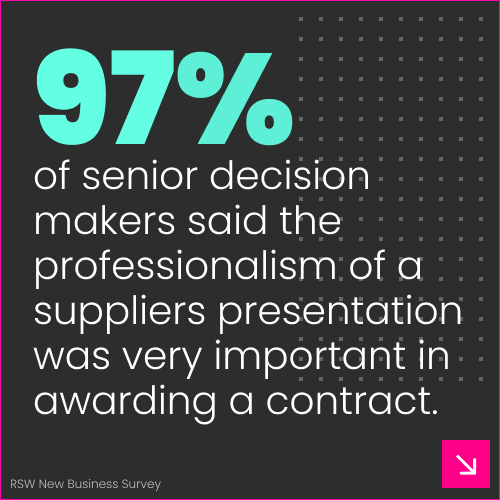
There are plenty of tell-tale signs of a bad sales presentation, including:
- It’s a standard corporate deck with no personalization
- Too much information on the slides
- A confusing or hard-to-read layout
- A lack of clear visuals like videos and images
- Inconsistent branding
- No tailoring or customization for your target audience
- It’s a linear presentation with no interactivity
- Incorrect, outdated or missing information
- Content that is too complex and not simplified or explained
- It doesn’t differentiate the brand from other brands
- There is no clear call to action at the end
- I could go on, but let’s not focus on the bad.
See the top sales presentation blunders that you should avoid >
4. The problem with traditional PowerPoint presentations…
PowerPoint has been the go-to presentation tool for some time, the first version being released in 1987 – so 36 years in fact!

Being easily accessible and widely used, around 30 million people create sales presentations with PowerPoint daily. However, with the demands of the modern buyer and business, PowerPoint will struggle and may not be the best solution for you. Here are some areas where you might struggle:
- It’s hard to create an interactive presentation, meaning consultative selling will be a challenge and customer engagement soon becomes disengagement
- A bit of skill is required to create decent design and layouts so quite often you’re left with a poorly designed presentation leaving a bad impression on your brand and business
- It’s time-consuming to create presentations. The average office employee spends close to an hour per day creating PowerPoint presentations, according to a GfK study
- Analytics around what pages in a presentation resonate most with customers, and how customers are using presentations, are almost impossible to gain. There are some third-party apps that claim to do this, but results are patchy at best
- If you want to incorporate 3D models or data visualisation you are going to need specialized software or tools that offer these advanced data visualization capabilities.
- Integrations with your DAMs, PIMs or CRM isn’t going to happen. Don’t forget that sales and marketing alignment can improve your ability to close deals by 67%
- Global updates and changes are a drag, as is protecting your brand with your sales reps making their own changes
- Above all else, PowerPoint is no longer the only presentation tool in town and audiences expect a much slicker approach. If you look out of date, people won’t care what you have to say
- If you still use PowerPoint for sales presentations, now is the time to reconsider. There are alternatives that could transform your pipeline!
See why POP is the perfect alternative to PowerPoint for sales presentations >
5. Going interactive: the future of sales presentations
We promised to unveil what we consider to be the secret sauce to creating the best sales presentation ever – and going all out interactive is top of our list!
The days of linear sales presentations and death by PowerPoint are short lived. Interactive presentations are revolutionizing the way businesses operate, as digital presentation software and interactive content have become essential tools.

Instead of traditional, one-dimensional presentations, they empower brands to deliver immersive, customer-driven experiences that not only assist their sales representatives but also drive their business forward. Not convinced? just have a look at some of these statistics…
Crucially, an interactive presentation allows reps to take different routes as the conversation progresses, letting the customer steer the conversation in a direction that’s most relevant to them. Rather than overwhelming them with all the information you have you can drill into and out of content, keeping it at a level appropriate for the customer, and cross-seling and up-selling is much easier.
What’s possible with an interactive sales experience is truly impressive and companies not embracing this approach will be left behind.
Learn more about what’s possible with interactive sales presentations >
6. The benefits of interactive sales presentations
The benefits of interactive presentations can be far reaching as it isn’t only about the presentation itself – they impact upon on the people and processes around the creation and management of presentations across the organisation as well as financial and strategic benefits.
This just goes to show, any gains you can make to improve your sales presentations shouldn’t be overlooked – with interactive features being a huge gamechanger. Here are just a few of the benefits of interactive presentations for you, your business, and customers:
- Help customers make faster, more informed decisions and speed up the sales cycle
- Deliver more information without overwhelming customers in your presentation
- Simplify complex ideas, products, and solutions with visual storytelling
- Ensure branding is consistent throughout your presentation
- Help your sales team be more consultative, be able to cross sell, upsell in the moment, and give your customers a more personalized experience
- Differentiate and create a clear space between you and your competitors
- Free up your sales team from mundane tasks like searching for content and preparing presentations for meetings
- Speed up onboarding, using interactive sales presentations to train staff
- Gain valuable insights with advanced real-time analytics on content being used and the customer journey
- Facilitate remote presentations to reduce travel costs
- Reduce print costs
- Allow your buyers to self-serve.
Learn more about the benefits of interactive sales presentations >
7. Should your sales presentations be interactive?
By now, you might be seriously considering making your sales presentation more interactive. Interactive presentations provide customizable experiences and engage audiences. But is it essential for you, or is your current format sufficient?
Here are five questions you should ask to decide whether your sales presentations should be interactive:
- Do reps skip slides in your existing presentation?
- Can your team easily find the content they need?
- Do you want to tailor content for your audience?
- Do you want presentations to be focused on the customer and their needs?
- Do you want to simplify or better explain complex ideas or products?
If the answer is yes to one or more of these, you could benefit from interactive sales presentations.
Learn more about whether your sales presentations should be interactive >
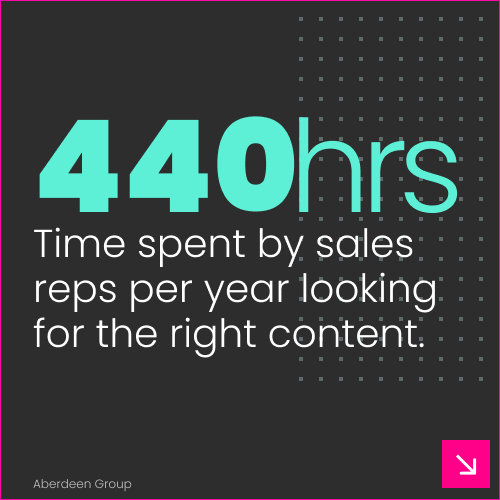
8. How to get started with interactive sales presentations
To get started with creating an interactive sales experience, you’ll need a working group with the key stakeholders. Next, research what works and what doesn’t for current presentations, then clearly define your audience.
Map your objectives and those of your customers, then create a broad content map for your presentation that links the two. Once you’ve developed your argument within that, you can storyboard your presentation with key messages.
Finally, you can test your argument, visualize your story, and pilot the interactive presentation. Remember, you can continually refine and revise your presentation after that.
To find out more, download our eBook on getting starting with interactive sales presentations >

9. How long to develop an interactive sales presentation?
If you’ve seen an interactive sales experience in action, you’ll understand how powerful they can be. The alternatives pale in comparison. However, adopting them within your sales presentations can be a daunting, complex, and time-consuming process.
So, how long will it take exactly? There are several factors that can impact development time for interactive sales presentations:
- Content readiness – What state is your current content in? Will this need an overhaul?
- How many stakeholders within your business need to be involved and input into the development?
- What technical integrations will you require, such as accessing your Digital Asset Management System, PIM, CRM or BI tools?
Learn about the lead time for developing interactive sales presentations >
10. How much do interactive sales presentations cost?
If you’re going to be working with an outside team, then you’ll want some idea of how much this is all going to cost. This depends on the features you need, such as analytics, integrations, offline functionality, multilingual capabilities, content requirements, and device compatibility. However, some companies may also charge extra for setup, onboarding, training, support, experience creation, and upgrades.
Additionally, it’s important to weigh up the difference between purchasing outright and paying for software as a service. Here are some estimates for the different kind of pricing models:
- Software as a service – $15 to $40 per user, per month
- Flat monthly usage – $1,000 to $7,000 per month for unlimited users
- Creator licenses – $1,000 to $4,000 per month, for each admin with the ability to create and manage content.
Learn more about the cost for interactive sales presentations >
11. Create the best sales presentation ever with storytelling
Now you’ve got to grips with interactive sales presentations, here’s the next secret to the best sales presentations ever – spinning a yarn.
People don’t buy from strangers. They want suppliers they trust. Storytelling can help you create a true bond with your target audience by showcasing your brand values and personality. However, storytelling doesn’t end with the words you say.
Visual storytelling uses visuals to support a narrative, which frames how your audience understands your products and solutions. Think images, charts, diagrams, maps, infographics – and more. It’s based on findings that our brains process images 60,000 times faster than words and retain over five times as much information from images.
To develop an effective storytelling presentation, consider:
- The action you want customers to take immediately after the presentation
- Your customers’ position, such as problems they’re trying to solve
- How you can link the two with a story that includes their current position or problems and leads to the required action
- A content map or storyboard can help you put your argument and proof points in a logical order.
Learn why visual storytelling is important for sales presentations and how to develop an effective presentation narrative >
12. Examples of powerful sales presentations
Over the past two decades, we’ve helped countless organizations build powerful sales presentations that engaged their customers and drove sales.
Take a look at these sales presentation examples and see for yourself.
From manufacturing, medical devices, and mobile processors to infrastructure solutions, security tech, and biotech, the leadings brands worldwide are switching to interactive sales presentations that utilize visual storytelling.
13. Sales presentation tips – how to close more deals
And for our final secret to the best ever sales presentations, it’s all about the human aspect. While the tech you use to deliver your presentation is critical, so is the person using it.
If you want to master the art of sales presentation, here are nine tips to send you on your way:
- Great presenters rehearse, rehearse, rehearse
- Use your presentation as a complement to spoken words, rather than a replacement or alternative
- Share information with your audience ahead of your presentation, allowing them to ask more informed, useful questions
- Make your presentation a two-way dialogue, letting customers’ talking points guide the direction
- Always cover the customers’ challenges and pain points rather than simply skipping to the solution
- Focus on the true value you can offer clients, rather than features of your products or services
- Keep your presentation succinct and leave time for questions. 9 minutes (or under 10) is a commonly cited target, but it depends on what you’re presenting
- Ensure your presentation has a structure that’s logical, relevant, and cohesive
- Use visuals like graphics and charts that back up and clarify what you’re saying
- Include a clear call to action at the end of your presentation.
When it comes to delivering an A-grade sales presentation, this is just the start! If you want to improve, you must keep researching, test your findings, analyze the results, and optimize your presentations.
Transform your pitch with these 16 sales presentation tips >
Take your sales presentations from good to great with POP in your corner.
If you want to find out more about interactive content creation platforms for your sales presentations, you’re in the right place. POP has over 20 years’ experience helping clients in a wide range of sectors – from manufacturing and medicine to cutting-edge tech. Watch our video, book a demo or get in touch!