Are you wondering if your sales presentation could benefit from being more interactive?
If you’ve been looking into interactive presentations, and you’ve already done your homework, you’ll probably already know that they’re a great way to keep audiences engaged. They’re also a very effective way to create something that will truly resonate with all the right people.
But how do you know if you actually need one, instead of just sticking to what you’ve got at the moment?
Well, here are five questions to ask yourself – along with some advice before you bite the bullet and create your first interactive presentation.
1. Do you have a linear presentation, regardless of the scenario?
A linear presentation in a B2B situation is usually a poor choice. This is mainly because it ensures that the presenter will reel off the same script, and show the same slides regardless of the audience they’re talking to. Even worse, they’ll often skip through certain slides they deem to be unnecessary.
It generally looks a bit unprofessional and also gives the impression that your customers’ time isn’t important.
The fix: An interactive presentation can help you avoid this, as it enables different sections of your presentation to be navigated in a controlled manner. This allows you to change the narrative or flow based on who you’re talking to.
2. How much of your content is tailored for your audience?
If the content in your presentation is generic and trying to appeal to everyone, instead of being relevant to one particular industry, then your customers will switch off. Since most companies have so little face-to-face time with customers, your content should be relevant and tailored to suit them.
Presenting generic content just implies that you don’t know their business or their needs.
The fix: Interactivity allows you to navigate to specific content around their industry. For example, if you have a technology client, you can present information on future technology trends. A financial client? Present concerns around regulation and future financial technology. With an interactive presentation, you have a bank of information available in just a few simple clicks.

↑ Interactive Dashboards, like this one for Isotrak, enable conversations to be based around the customer’s needs and challenges
3. How many versions of your presentation are used by your team?
If, as often the case with many companies, all of your team have a different version of the presentation, how do you know which content is being shown to customers? Where is the consistent message and narrative? And who is in control of this content?
The bigger question is why there are so many versions in the first place. Usually, it’s because the presentation doesn’t deliver for every salesperson.
The fix: Your presentation should really include all the content that is needed by your team. An interactive presentation will allow this, so that your team can easily navigate to the right content. Everything they need is in the deck. So, they don’t necessarily have to present it all; just the bits they need. The best part? This puts you in control of one consistent deck.
4. Is your presentation focused on you and your product or the customer?
Typically, the main focus when it comes to presentations, is on you and your products, rather than the customer and their needs. This tends to happen because presentations are built in PowerPoint, without any reviewing or tweaking.
This leads to presentations being stuffed with things about you, and all of your products, for fear of the customer missing out on any information. Unfortunately, this means that a lot of the important stuff becomes an afterthought. Product-focused presentations don’t win business.
The fix: You need to look at creating presentations as a narrative, mapping out beforehand the content that needs to be included. Ask yourself: Do you address the customer’s needs, challenges, and how your solutions will benefit them? This enables a much more fluid way to move between this content, to create a more profitable sales conversation.
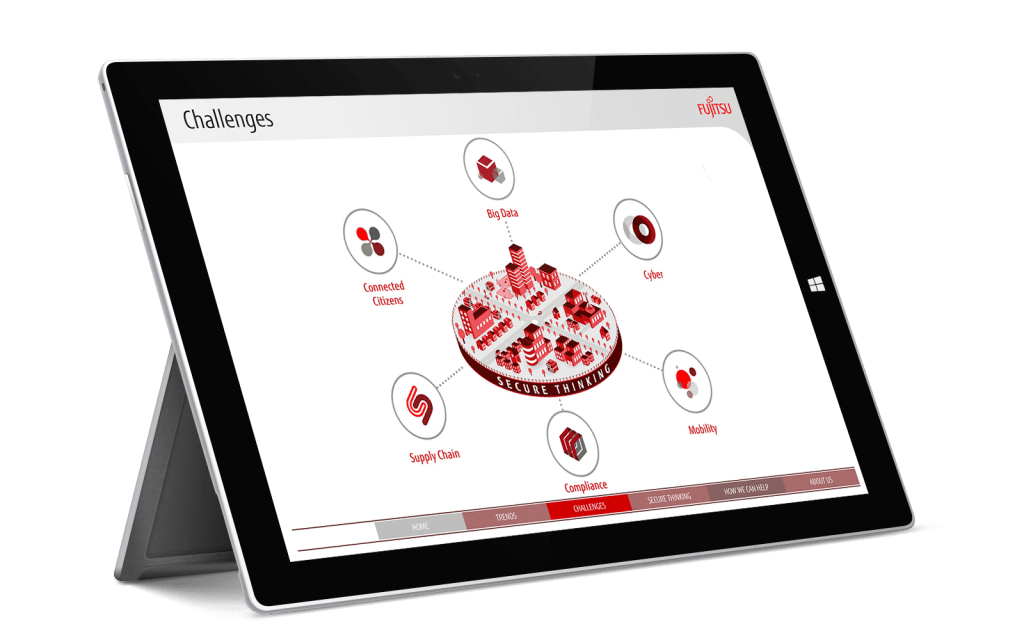
↑ Fujitsu are able to talk about customer challenges, mapped on a visual representation of their world.
5. Does your entire audience understand your presentation?
Perhaps your presentation is really technical. For instance, you may be in a field with a tangible concept, or a multi-step way of doing things. Do you talk about these with a series of bullet points, along with complicated graphs and diagrams? Or, maybe you present 12 charts on a page and hope the customer gets it.
If any of the above sounds vaguely like you, you’ll need a way to simplify your message.
The fix: An interactive presentation enables you to explain how something works in a simple and straightforward way. Got a complicated product? Simply include hotspots and interactive elements to enable you to navigate to a particular page. Or build up a diagram in stages with annotated notes at each stage. You can explain anything to anyone with a bit of foresight, navigation, and clear explanation. The result? An opportunity to create something memorable that truly resonates.

↑ Complicated processes can be simplified and made interactive, enabling content to be shown on demand, not all at once.
Advice on developing an interactive presentation
Remember, your presentation should be all about the customer, and creating something that can be used in a profitable conversation. Our advice to you on creating an interactive presentation for your business is to first take the opportunity to review your current presentations. Ask yourself these three questions:
- What works right now?
- What isn’t working?
- What’s the end goal – in other words, what are you looking to achieve, what does success look like?
One example of a client we helped is Isotrak (click here to see the case study). Their original presentation contained lots of product information in a linear presentation, with little customer messaging. To address this we created a visual presentation, with customer-centric information, and interactive day-in-the-life scenarios.
The result was a presentation clearly focussed on their customers and their specific challenges which highlighted the value to the business of using the system rather than focussing on the technology.
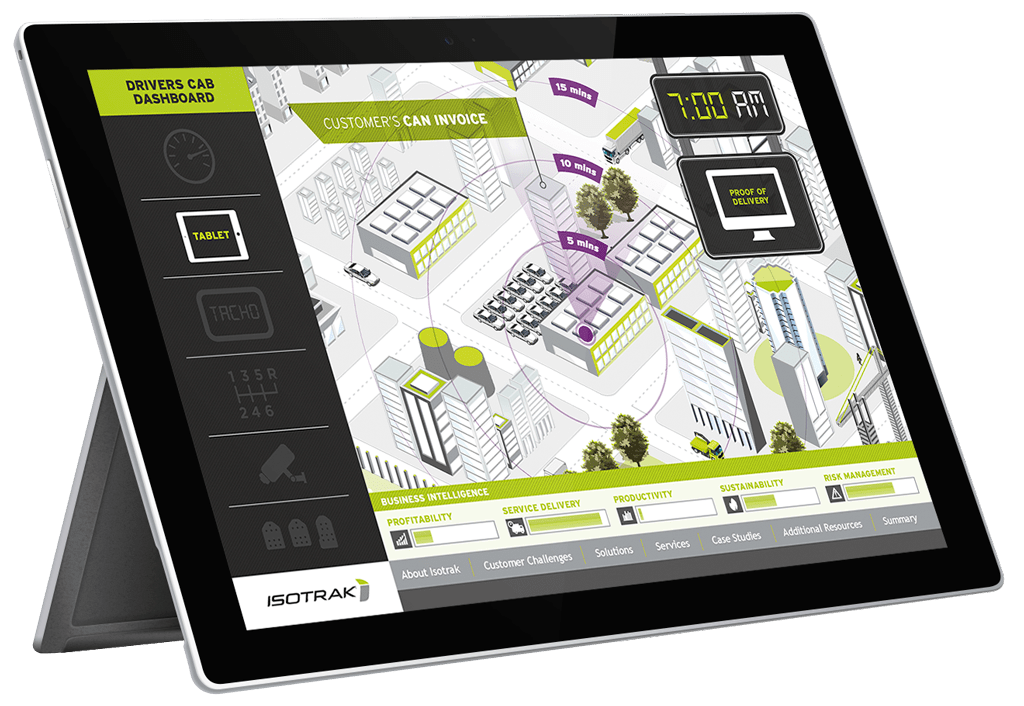
↑ Interactive day-in-the-life scenario for Isotrak, showing how their solutions fit into the customer’s world
In summary
We hope this blog has shed some light on the main questions you need to be thinking about when determining whether or not your sales presentation should be interactive. If you’re still feeling unsure, or want to know more about what’s possible first, we advice speaking to an interactive design agency who have relevant experience creating interactive presentations.
They’ll be able to give you some free, impartial advice and provide you with all the information you need to make an informed decision.
Want to know more about where to start when developing a sales presentation for your business? If so, it’d be great to hear from you. Just get in touch using the ‘contact us’ form below – we promise to reply with something helpful!
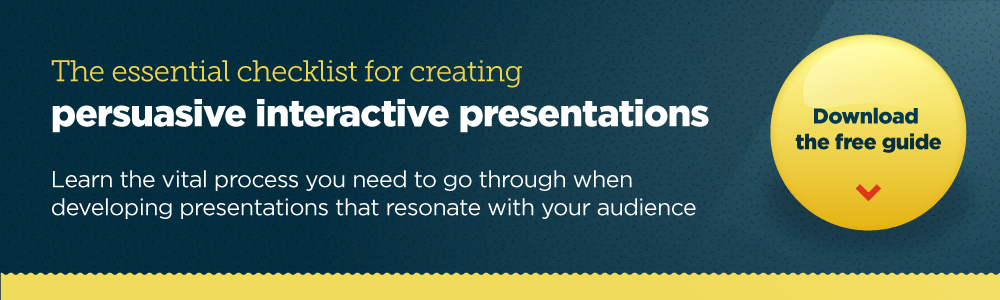
Related Posts

What Is Conversational Presenting & Why It’s Effective for B2B Sales?
Read

How Do You Use Martech to Build Buyer Confidence?
Read

Sales Enablement Tools: 6 Financial Benefits With An Interactive Experiences Platform
Read

Why You Shouldn’t Rule Out PowerPoint for Your Next Interactive Presentation
Read