Who here’s heard of the infamous ‘Death by PowerPoint‘?
Unfortunately, most people have, and it’s turned into a bit of a running joke.
You see, PowerPoint tends to get a bit of a bad rap these days – unfairly so. People usually associate it with dull, boring presentations that contain content-heavy slides full of bullet points and static images – and they often see their options when using the platform as quite limited.
However, a lot of people don’t realise that in the right hands, it can be a powerful tool for creating visually engaging, persuasive and compelling interactive PowerPoint presentations.
As a design studio who specialise in creating interactive presentations that are visual, engaging and tell a story, we’re going to show you more about why you shouldn’t rule out PowerPoint for your next interactive presentation just yet.
Why you shouldn’t rule out PowerPoint
There are plenty of ways to be creative with PowerPoint that don’t involve pulling together static, content-heavy slides covered in bullet points to form linear presentations that bore people to sleep. In fact, when you use it creatively, it can become a very powerful sales tool that your entire team can use to start conversations with your customers.
Not everyone realises that you can do so much more with PowerPoint, including the following interactive presentation ideas (and yes, they are all PowerPoint)…
Interactive dashboards
Rather than presenting generic, slide-by-slide content, no matter who the audience is, these interactive dashboards are great for drilling down into content which is specific to the customer you are talking to.
By bringing up the information and points that are relevant to the customer, it shows you’ve done your research and will spark up a conversation.
Here’s a video showcasing how interactive navigation / dashboards can make your presentation so much more engaging for your audience:
Central visuals
A good interactive PowerPoint presentation will be framed from your customer’s point of view. By using a central visual of their environment, it’s perfect for creating a familiar starting point to navigate from throughout the presentation. The example below uses interactive navigation so the audience can drill into areas of the illustration to find out specific information abut that area.

↑ This central visual for National Grid provides an easy-to-understand visual starting point promoting ways in which they can volunteer and give back to the community.
Interactive diagrams
Sometimes, you need to dive into some detail about a product or solution that is quite complex to understand for the uninitiated.
↑ An example of how dynamic a PowerPoint presentation can be
Rather than cramming a slide full of content, or really complex process diagrams (we’ve seen things that would make NASA scratch their heads), take the opportunity to simplify the diagram, using both animation builds to explain it in stages and using interactivity, to dive into more detail when necessary.

↑ An example of a diagram, with interactive hotspots from our fedr8 presentation
A day in the life
These day in the life scenarios are great for showing the impact and benefit that your products or solutions will have on your customers’ world. Using these scenarios means you can step through the ‘daily life’ of your customer and demonstrate how your solutions will fit into and improve these stages.
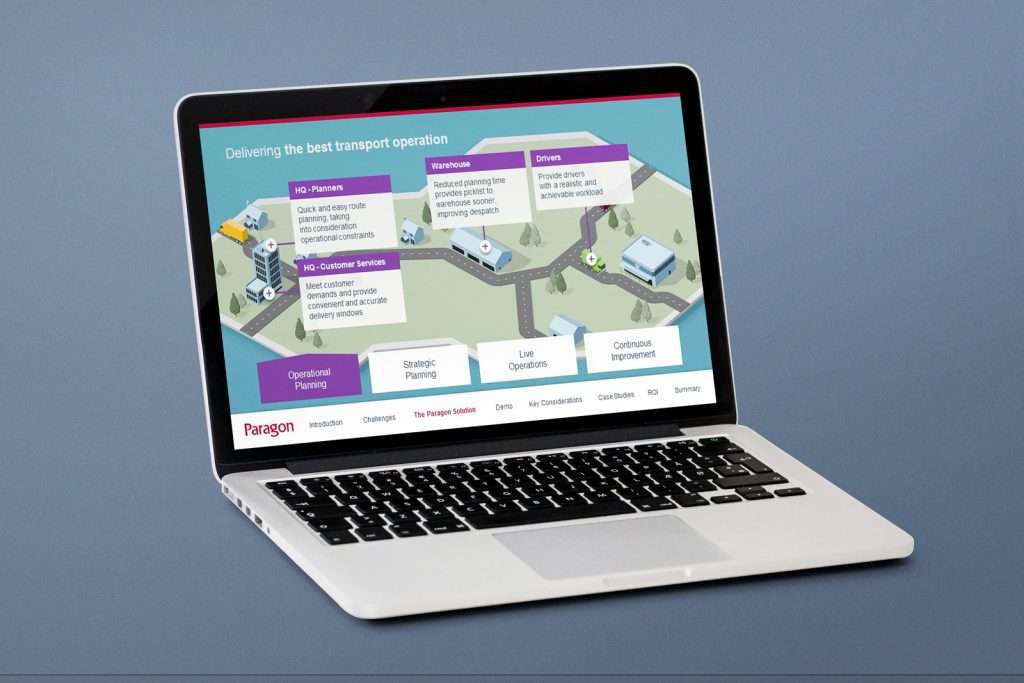
3D models
PowerPoint now has fantastic support and tools for integrating 3D models. This provides you with a powerful visual tool to give your interactive PowerPoint presentation that extra dimension and really wow your audience
Watch this video to find out more…
Animation / Video
Finally, PowerPoint is also a great tool to create animated presentations. Combining traditional animations with the very powerful Morph functionality, you can make editable, dynamic presentations as this example for Volo proves…
TIP: You can find out more about all of these options in our blog: Which Types of Content Should Feature in an Interactive Presentation?
Another great reason to choose PowerPoint is that it is very flexible and adaptable. You should double-check with your chosen agency or designer that they will build your presentation with editable text and images – rather than dropping in one large graphic for each slide, which would mean that each individual text box or image is not editable.
This tends to be less of a problem nowadays, and with the right designer, you should come away with a highly polished and professional presentation that’s not only fully editable but also visual, interactive and tells a story that’ll hit the mark with your audience.

↑ Your industry changes, so why shouldn’t your presentation? This presentation for Fujitsu is dynamic and editable.
Advice from the presentation pros
If you’re looking for interactive presentation ideas that will help you win business, we’d recommend doing your research and speaking to two or three design agencies to see what they might be able to do for you. At the very least, they should be able to provide you with some free advice, along with showing you examples of their previous work.
And don’t forget to check that you’ll be able to update your presentation yourself. Here at POPcomms, we ensure the content we create for clients can be easily edited and updated. However, it’s important to bear in mind that the more complex your presentation is, the more challenging it can be to add to.
Saying that, any good interactive design agency should ask you about what you’re planning to do with your presentation in future and help you plan ahead. They should also show you a slidemap and / or storyboard to help plan out everything you need for your presentation – and allow for any missing gaps to be spotted early in the process.

↑ A slidemap helps you plan content, ensuring you have a clear narrative and customer-centric messaging
Key takeaways
Thanks for reading, and we hope this article has given you some good reasons not to rule out PowerPoint for your next presentation. It’s a shame that PowerPoint has been given such a bad rap, as when it’s used creatively, it’s actually a very powerful tool that can help you create some brilliant and engaging presentations.
From interactive dashboards, hotspots and central visuals, to 3D models, diagrams and day in the life scenarios, there’s not much that you’ll be missing out on with a bespoke presentation tailored to suit your brand – and your audience.
Get help from interactive presentation experts
Do you want to know more about what’s possible with an interactive presentation? Get in touch with the team at POP. We specialise in tools that can transform PowerPoint presentations into something interactive and engaging.
To discuss your needs, call 0117 329 1712 or email hello@popcomms.com!
Related Posts

What Is Conversational Presenting & Why It’s Effective for B2B Sales?
Read
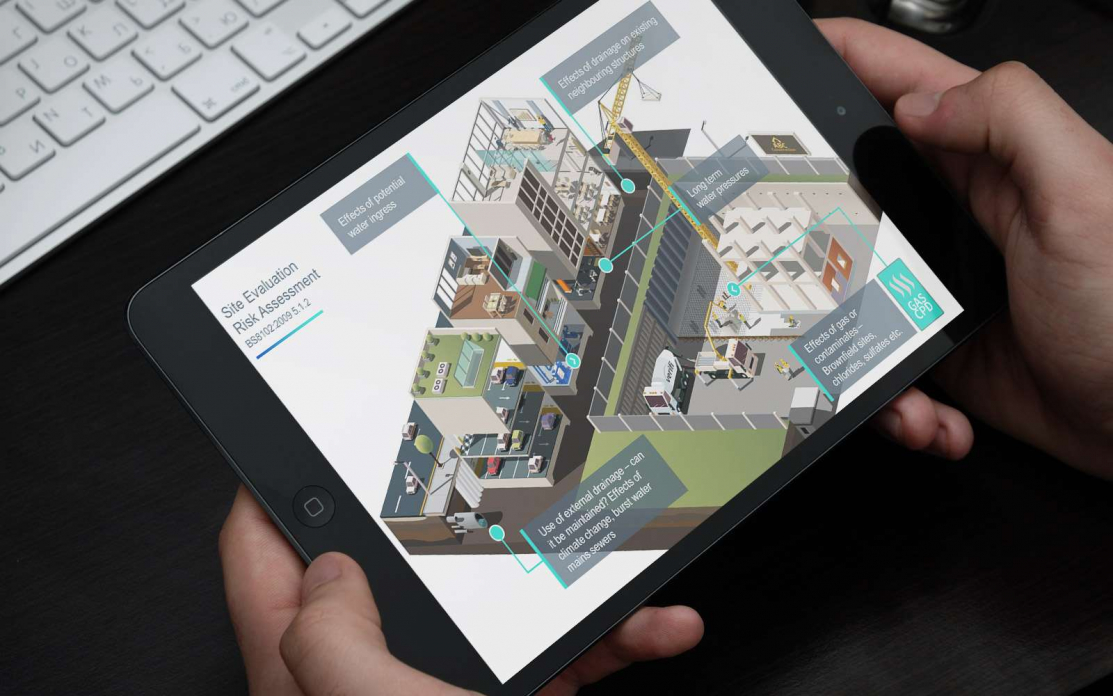
How Much Do Interactive Sales Experiences Cost?
Read

Sales Enablement Tools: 6 Financial Benefits With An Interactive Experiences Platform
Read

Costly Interactive Sales Presentation Errors to Avoid
Read