Are you wondering about the best way to develop an interactive presentation or even a non-interactive one? Perhaps you’re curious about the stages involved, and where the best starting point is.
It’s all too easy to jump into a presentation and start writing content directly into PowerPoint. This approach just leads to a presentation that probably won’t have a persuasive narrative structure and won’t be centred around the customer.
Whilst it is now somewhat of a cliché, death-by-powerpoint is quite serious in a B2B context where face-to-face time with customers is at a premium and you have a presentation with no thought about the audience and what they actually want to hear.
The best way to avoid this is to use two tools when developing your presentation – a slidemap and a content storyboard. I’ll step you through these tools, but using these (and I do with every client project) will help you develop a meaningful presentation structure and a narrative that resonates with your audience.
So let’s step through the importance of a slidemap and content storyboard for developing an effective interactive presentation that hits the mark every time.
What is a slidemap and why use one?
The slidemap should always be your first stage in developing your presentation content. This is where you map out your narrative structure just using the core messages. Skipping this step can be one of the biggest presentation errors.
I describe it as a single A4 page which shows an overview of your presentation (I’ve included an example for reference below) where each box on the slidemap represents one slide.
Let’s start at the top where we show the core structure of the presentation with the main sections of what you need to discuss. Then under each section we have the pages that support that section. At the very bottom we have the overarching narrative of the presentation written out as if we were talking it through with a customer, this is a summary of the overall flow.

As we have the entire presentation structure on one single page, we can easily check to see if we have all of the content required and spot any gaps in the presentation. It’s a good way to discuss the presentation with all the stakeholders that need input into the presentation without being distracted by design. You can even include annotations at this stage or indications of visuals that you’d like to use (such as the yellow box in the above example).
You can make a slidemap in a number of ways – we create them in PowerPoint and then share them with clients via Google Docs. Or, you can go a bit retro and find yourself a large blank wall and pepper it with post-it notes. Always start with the key sections of the presentation and the rest will follow.
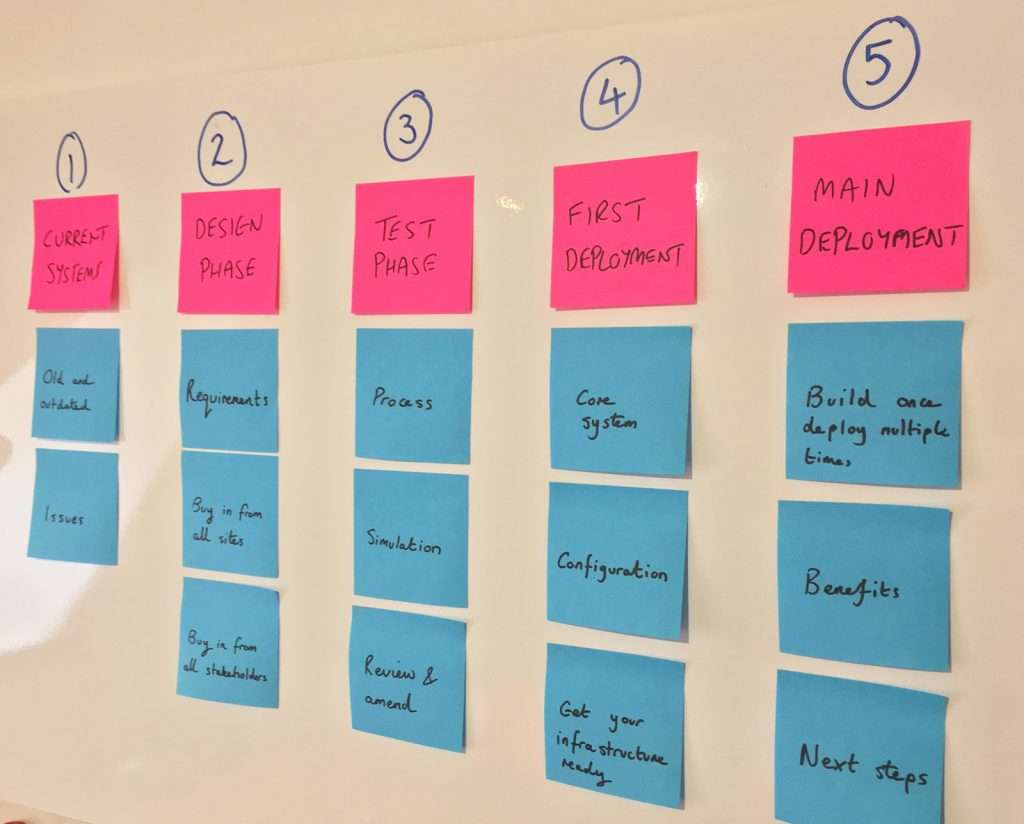
What is a content storyboard and why use one?
Once you have the slidemap sorted, you can go ahead and look at making a content storyboard.
I describe this as a ‘black and white’ version of the presentation, with absolutely no focus on the design and instead focusing your efforts on the actual content of the presentation. There should be one slide for every box on your slidemap.
Wondering how you put one together? Well, as per the example below, it’s as simple as having boxes on the page which represents content.

We can also use the storyboard to suggest where we might include some on-slide interactivity / navigation. In the example below, we have a tabbed-menu for the customer challenges at the top, with a space for the challenge copy and quote underneath. The idea is that the presenter is easily able to move back and forth between each challenge that the customer wants to discuss.
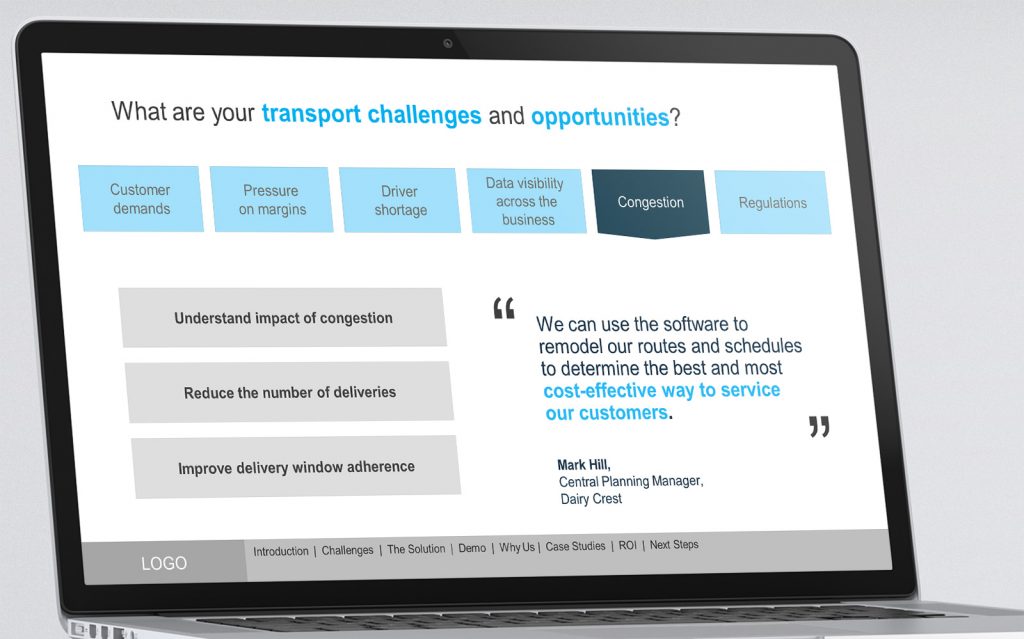
If you’re feeling brave, you can also indicate where key visuals, images and diagrams can be used, BUT, don’t be distracted this phase is all about the content NOT design. In the below example, using just four icons (there is a basic icon-library available within PowerPoint) we’re able to suggest how a day-in-the-life visual story can be shown. Again, we’re able to focus on the content (e.g. are all of the stages correct) rather than how it looks – the final design will always come later.
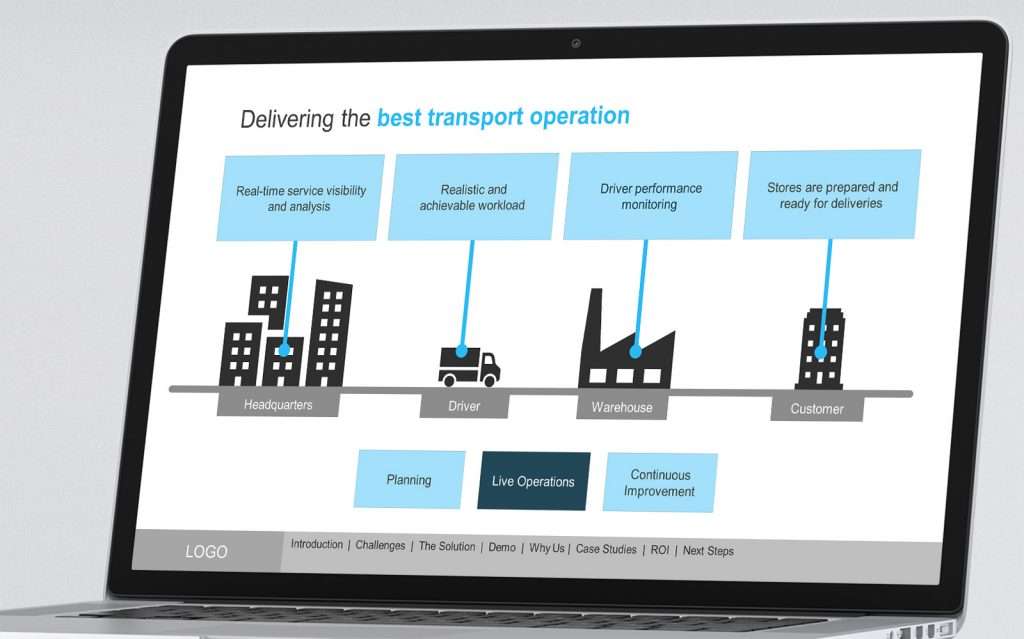
A storyboard is great because, ultimately, by creating an undesigned presentation, it can be discussed by the entire sales and marketing team without being distracted by design. It helps them to focus on delivering the right message and making sure that the content is spot-on. The sales team can present back the storyboard and make sure that it has all the necessary content.
This approach benefits design too. By creating a storyboard, we’re not trying to perfect the design first, so major changes to the content won’t have serious time and cost implications to change as they would with a fully designed presentation. Get the content right first then worry about design.
One final point I’d like to make is that with a content storyboard you need to be quite ruthless, and decide what content is important (to your audience), and what content is unnecessary.
Advice on developing your interactive presentation
If you’re putting together a conversational presentation in-house, don’t jump straight to putting your content into a presentation. Follow our steps above using a slidemap and content storyboard to ensure that you’re thoroughly evaluating and reviewing what content needs to be included. Constantly ask yourself whether the content is valuable and relevant to your audience.
On the other hand, if you’re using an agency, ask them about their process and how they go about creating interactive presentations. They should also be happy to show you some of their previous work, so you can decide if they’re the right agency for you. They should also be happy to involve you at each stage of the process.
The slidemap and content storyboard above are real-life examples that we went through with our client, Paragon. They had lots of old presentations with no consistent narrative or message. So, we held a workshop to go through the presentations and talk in-depth about their customers. From here, we created the slidemap which went a long way in helping them to focus on their key messages and proposition.
We then created a storyboard which enabled the entire sales team to review and practice the presentation to ensure the narrative and messages were spot on; at this stage, they were all focused on the content, without having to worry about the final design.

Need help with your slidemap & storyboard?
Thanks for reading. We hope you’ve found this blog helpful when considering why you might want to use a slidemap and content storyboard in your presentations. If you utilise a slidemap and content storyboard – and get all stakeholders, sales and marketing involved – then you should end up with an interactive presentation that’ll wow your audience.
Of course, any good interactive design agency should also be happy to help; even if it’s just offering some free, impartial advice. That’s exactly what’s on offer at POP. Out interactive presentation experts can act as an extension of your team to make your presentation dreams a reality. Want to find out more? Watch the video below for an introduction and call us on +44 (0)117 329 1712 if you have any questions.
Related Posts

10 Important Factors to Consider When Creating a Presentation
Read

Case Study: How POP Create Interactive Presentations That Are Easy for Customers to Share Internally
Read

Should Your Sales Presentation be Interactive? [5 Questions to Ask Yourself]
Read

What Makes Visual Storytelling So Important For Sales Presentations?
Read