Are you wondering if it’s time to replace your current sales pitch presentation in favour of something new – and potentially more effective? You may have heard of sales enablement tools and are wondering whether they might be a good additional to your sales toolkit?
Sometimes, holding onto what’s familiar can mean you’re holding yourself back in the process. And all too often people hold onto their old, linear business presentations for reasons such as “they work” or “it’s what I’m used to”.
Being too familiar with a sales presentation can mean you’re not able to see what condition your presentation is really in. Unsurprisingly, this can mean you end up doing more harm than good.
As an interactive design agency who count visual storytelling, interactive business presentations and sales enablement tool development as our core business, we’re going to discuss the key warning signs that will tell you it’s time to get rid of your old sales pitch presentation and move onto something newer – and better.
1. It’s the same presentation you’ve had for years
This is probably the biggest red flag that your sales presentation is in need of the proverbial refresh button. In order for you to deliver effective presentations that are engaging, capture your audience’s attention and prove that you understand them, your content needs to be kept up-to-date.
The customer’s world, and technology in general, moves so fast that a business presentation can quickly become outdated. You should be referencing, and discussing, the customer’s current trends and challenges to see what concerns and issues they might be facing, here in the now.

↑ Referencing customer challenges not only shows you’re up to speed, but also engages the customer in a profitable conversation (Example: Isotrak)
Not to mention that a visual refresh is always a good idea. Nicely designed visuals are key to making a good first impression, reinforcing the messaging – making your presentations memorable and differentiating you from your competitors.
2. You use the same content for every sales presentation
If the same content is used every time the presentation is given regardless of the audience then you have a generic sales pitch presentation.
The problem with a generic presentation is that a large amount of the content is not relevant to that particular customer that you are presenting to. The customer is having to sit through too much information whilst having to disseminate what is being told to them and try to understand the relevance it has to them.
Instead, you could be using navigation to tell a story based on what the customer wants to hear. Your business presentation can include different content for each industry or stakeholder that you will encounter. With navigation, the presenter is able to show the content that is relevant to the discussion that they are having with the customer, which means the message will more likely resonate with them, helping to improve understanding and engagement.
Navigation is the key that helps to make all this possible – and is central to an effective interactive presentations.
3. Each salesperson uses a different business presentation
The opportunity to present to a customer is an important moment for any company. It is the point where you are able to engage and meet with your customers. It is the opportunity to establish that all-important connection and provide them with the best first impression possible.
If every member of your sales team has their own version of a sales presentation that they had modified or (even worse) created content for, then how can you control what messages and visuals are being used, is there any consistency in the messaging? This is not good for any brand.
As per point 2, you don’t want to end up at the point where you have just one presentation narrative for the entire sales team – it will never work, every salesperson and customer is unique – which is why introducing navigation to access the right bits of content is so important. The sales team have a presentation they can all use, whilst you remain in control of the content with the branding staying consistent.

↑ Every salesperson likes to use different content in different ways – control the content that’s used in your presentation and utilise navigation so they can tell the narrative that’s relevant to the customer (Example: Paragon)
4. It’s packed full to the brim with content
If your sales pitch presentation consists of 120 slides of header-to-footer bullet points, then it goes without saying that something has gone terribly wrong. No-one is going to be able to sit through it pain free – and you don’t want your audience to be in pain, do you?
Don’t be afraid to take a good, critical look at your business presentation. Ask yourself what really needs to be there, and what can be excluded. Is there a different way you can make that content-heavy slide simpler, and easier to understand? Perhaps a good graphic or visual story might help.
5. You always skip a few slides when in use
If the presenter has to skip backwards and forwards between slides, it’s definitely time for a change and some interactive navigation. Skipping slides makes you look unprepared and unprofessional, which doesn’t make for a good first impression.
On the other hand, having navigation is the best way to give you flexibility in a structured, ordered way. You can easily jump to where you need to be, and it means you’re even more prepared when it comes to answering vital questions along the way.
6. It’s too product-focused – no mention of the customer
Take a good look at your current sales presentation. How many of your slides are focused on the product and how many focus on the customer’s needs?
If your presentation doesn’t demonstrate that you understand the customer’s industry, challenges and needs, then how can they be reassured you’re the best fit for them? If it’s just slide after slide about your product, then they’re going to have to work overtime in order to understand how you’re products relate to them.
Unfortunately, this is a mistake people are still making today – but it doesn’t have to be this way. When developing a new business presentation, it’s important to think about the person who will be sitting there and listening to it at the end of the day. What do they care about most? What will they want from you? Why should they give up their valuable time to listen to you?
Your presentation has to discuss their industry and the challenges they are facing. You want to be able to have a profitable conversation with the customer where you understand their pain points and how you can add value to their business – not just telling them about your products.
This doesn’t mean that you can’t talk about your products, but do so in a relevant, engaging and memorable way. One approach is to show their environment and how your products fit into this world, but there are plenty of options available with visual storytelling.
How can you turn your sales pitch presentation around?
If you’ve read all of the points above, and have come to the conclusion that it’s time to scrap your old presentation and make way for something that’s shiny, new and really works, don’t panic. It’s not the end of the world – it could even be the start of a much better one!
It’s important first to consider why the presentation exists and who you’re speaking to – our post on the 10 Important Factors to Consider When Creating an Interactive Presentation discusses this process in some more detail.
One way of looking at the structure of the presentation is to create a slidemap, which is a very simple one-page overview (as per the below example) of the presentation’s content, showing the main sections and where a particular piece of content resides. It will allow all stakeholders to understand the structure and content of the business presentation.

↑ An example of a slidemap – showing the main sections of the presentation and where each slides fits into this structure.
Our client, Paragon, had multiple presentations dating back a few years. There was no consistency on visuals or messaging, so we worked with them to review the old presentations and looked at their customer’s needs. From this workshop, we created a simple slidemap which their entire sales team and marketing team could review and understand the future structure of the sales pitch presentation.
As a result, we were able to build a single sales presentation which the entire sales team can use, utilising navigation to move to content that is relevant for their customers.
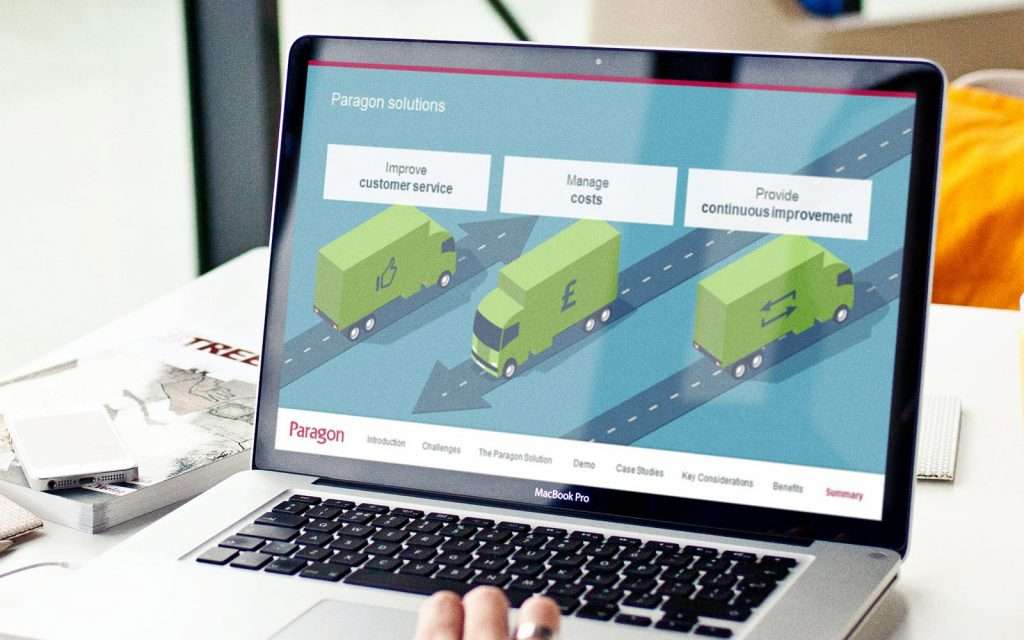
↑ The end-result for Paragon
Could it be time to ditch your old, generic presentation?
Remember, it’s always good to get an honest opinion on a presentation if you think any of the points above might be relevant to you. All too often, people can get used to a presentation without actually stopping to think about what the customer sees from their perspective.
Curious about what’s possible with an interactive presentation? Get in touch with us on +44 (0)117 329 1712 or email hello@popcomms.com. Before you do, check out the video below for more on what’s possible…
Related Posts

5 Sales Enablement Trends You Should Know About
Read

What Are the Options for Creating Persuasive Presentations?
Read

How Do You Use Martech to Build Buyer Confidence?
Read
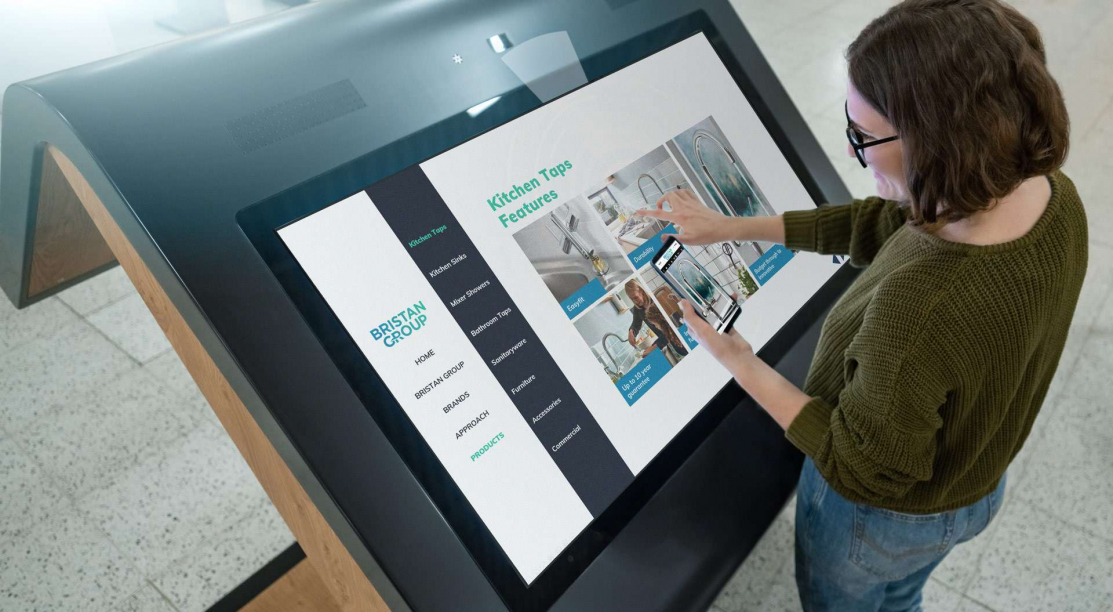
Why Technology & Methodology Must be Combined for Effective Sales Enablement
Read