Are you thinking about how you can make your interactive presentations even more persuasive and engaging and break away from being stuck behind a meeting room table and your laptop?
If you’ve already put the effort into creating an interactive presentation or digital sales tool, which breaks you away from the old linear format and lets you effortlessly drill through to relevant content then a touchscreen can take it to the next level. Adding a touchscreen can be a great way to create something unique, immersive and memorable that truly resonates with your audience.
But if like many of our first-time clients you’re wondering how these two things actually work together then this is the blog for you. We work with clients all the time to develop sales enablement tools that can be used across different devices to create an omnichannel experience.
So whether your sales team is exhibiting at a tradeshow or having a face-to-face meeting at the prospect’s office, the messages, branding and product information is consistent.
We’re going to talk you through how a touchscreen can really give your customer presentations the edge.
Why use an interactive touchscreen for your presentations?
In a B2B environment, you often get so little time with a customer, and the opportunity to present to them. This is why you need to find creative ways to make something memorable and learn how to make a presentation stand out from your competitors..
But it also takes a lot of thought and consideration in order to make a presentation that resonates with all the right people. Just having that ‘wow’ factor isn’t enough; wowing them with something which matters to them is key, in order to create profitable conversations.
That’s why your interactive presentation needs to be customer-centric and built to specifically address your customers’ challenges and concerns, it needs to highlight where future opportunities lie and the real value you bring to the relationship.
Where a touchscreen really adds is that it breaks you and your audience away from sitting around a table facing each other. Sitting around a table is static, it says me versus you, although your presentation is interactive your customer can ask you where they want to go but they aren’t truly interacting.
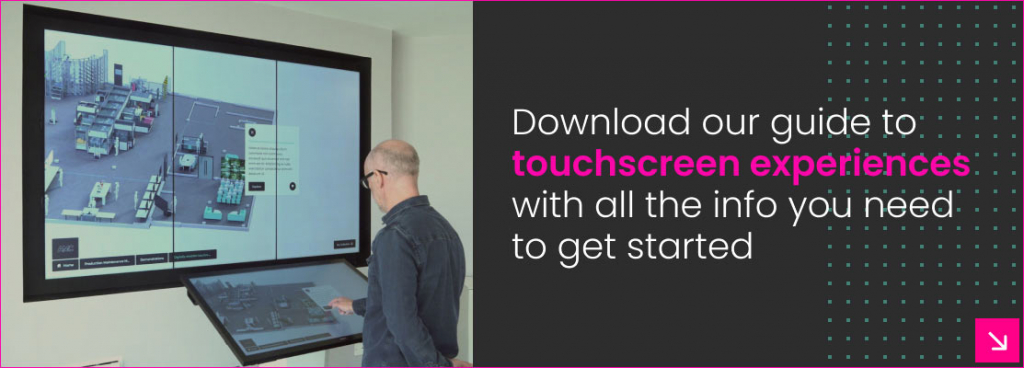
With a touchscreen, you can get up from the table and stand around the screen. The audience can click through and explore the content with you, shoulder to shoulder, which makes for a deeper and more engaging connection. It’s getting the audience to interact with your messages and it’s a point of differentiation. As an innovative business with a strong story to tell, presenting around a touchscreen will elevate that story and the whole experience.
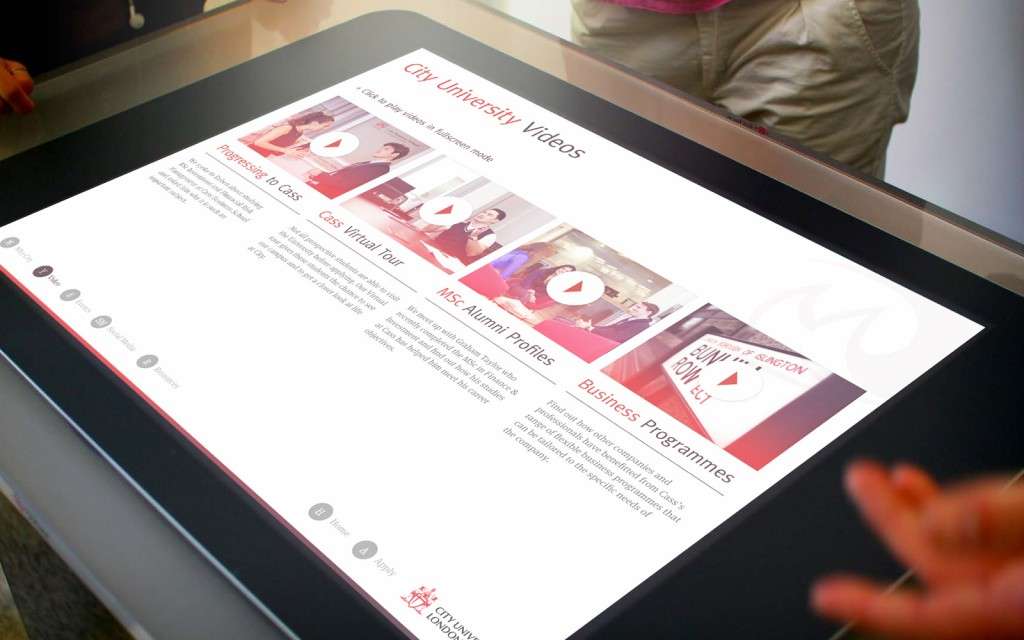
What can an interactive presentation on a touchscreen help you to achieve?
Below are some of the things an interactive presentation using a touchscreen can help you to achieve:
- An innovative sales tool – using navigation and interactivity to create a conversation with your customers, you can drill down into specific information without having to go through lots of slides and content that isn’t relevant
- Fun functionality – the nature of touchscreens encourages customers to want to play and explore. So, you can include lots of interactive features such as 3D models, videos, picture galleries and interactive infographics etc. The limits are virtually endless!
- An engaging, memorable experience – your customers will be able to access the content they care about the most, and start meaningful conversations more easily. It can be an experience they won’t forget in a hurry, and can motivate both your customers AND your sales team
- A presentation that evolves as you do – the great thing about using touchscreens with interactive presentations is that content can be added and updated. It can be tailored for specific situations. The real investment is creating the core narrative and visuals to begin with – then it can be adapted over time
TIP: For more ideas about your options for interactive presentations, check out our recent blog on the subject.
Your next steps
Our best advice is to think about your audience; how can you make conversations with them more engaging, visual and relevant? What content is really important to them, and what would resonate the most with their world and what’s going to wow them? Getting to know your buyer personas is key.
Recently, a client was presenting to their customers as part of a large project tender. They needed to demonstrate a retail store of the future, and how technology will help the customer experience.
We created a touchscreen presentation which illustrated the customer journey from home to store to paint a picture of the seamless experience.
Having the 85″ touchscreen as part of their presentation meant that the customer and their client could actually interact with the on-screen visuals and store layouts. Playing with interactive mirrors within the experience itself, helped the audience to adopt the role of a future store customer. By making it a truly immersive experience it significantly added to the audience’s level of understanding and created a memorable experience.
Make your presentations stand out
We hope that this blog post has given you a better idea of how a touchscreen can help make your interactive presentations be more memorable and engaging and in a way that sets you apart from your competition. It can be a great sales tool, and a way to really connect with your audience.
If you want to stand out from other companies by using an interactive touchscreen presentation, get in touch today on +44 (0)117 329 1712 or hello@popcomms.com. We’d love to hear from you.
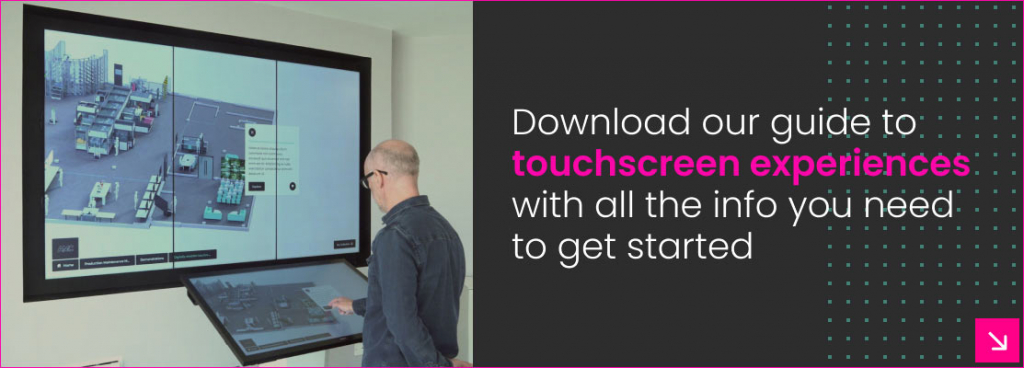
Related Posts

Six Essential Aspects for the Successful Implementation of a Digital Sales Enablement Tool
Read

7 Things to Know Before Choosing an Interactive Touchscreen Display for Your Business
Read
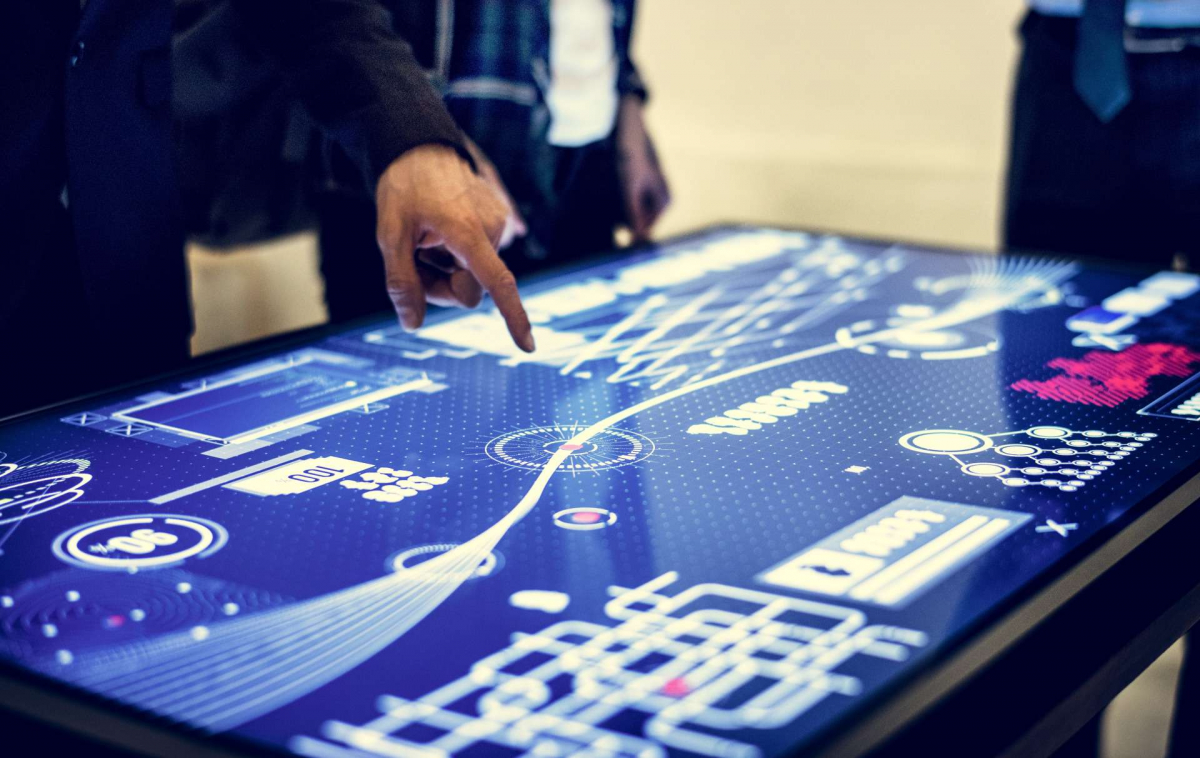
10 Best Real-Life Examples of Interactive Touchscreen Experiences
Read
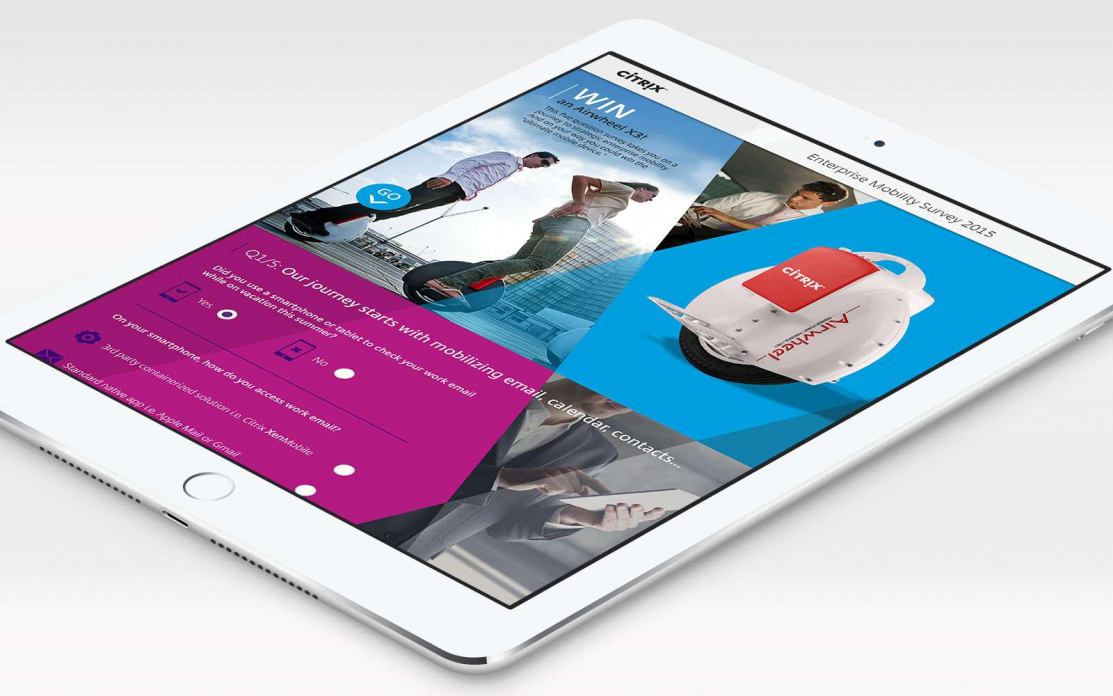
Why Immersive Technology & Brand Storytelling Are A Great Fit
Read