Have you been looking into creating a multi-touch screen display or touchscreen experience for an event, exhibition or sales suite?
It’s great to see so many brands now getting involved with touchscreens – after all, it’s one of the best ways to really engage with your customers to get them interested in your solutions.
Data shows that interactive touchscreens can drive almost 40% more foot traffic to a particular stand at an event – and even better, keep prospects engaged for 50% longer than exhibits without a touchscreen.
If you’ve been doing your research, you might have even read some of our previous blogs on the subject, covering all sorts of topics such as where to start when thinking about developing an interactive touchscreen experience, the types of content you can use, how to find the best developer or touchscreen specialist for your project – and even how much you can expect to pay.
You may already know some of the main things to consider with your experience. But, there are other lesser known factors that you may not necessarily think about – these are actually key considerations you don’t want to miss if you want your multi-touch display experience to be successful.
So, without any further ado, let’s get started!
1. Design with your audience in mind

Thinking about your audience – their goals and yours – is the first place we tell everyone to start with when developing an interactive touchscreen experience.
But something we haven’t gone into as much detail before is just how deep you should be diving when it comes to creating a tailored experience for your audience. It’s about more than just looking at their key demographics and giving them what they want; you also have to think about the fonts, visuals and how comfortable they’re going to be using your experience.
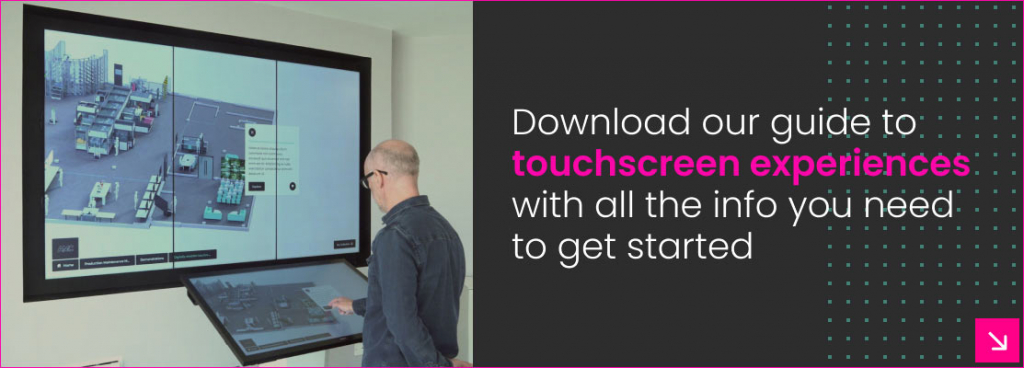
The size of buttons, placement of content, instructions (this is a big one – people assume people will know how to use something – never assume!), calls to action – all these things are important considerations about the user.
TIP: Did you know you can even tailor the content a touchscreen experience displays based on demographic recognition used via your touchscreen’s camera? This could be a great opportunity to make content seem more personal and targeted.
You need to make your user experience as sympathetic to your audience as possible, and it should guide them without being confusing – or insulting to their intelligence. Getting this right can be a tricky balancing act that not everyone thinks about.
2. Make it intuitive
If there’s one must-have element of your touchscreen experience, regardless of your audience, it’s this.

Your entire experience needs to be intuitive, and easy for users to interact with, which means providing visuals and interactive elements that are easy to manipulate, grab and move around whilst making it clear what the overall goal is and the path they need to take.
At no point should anyone feel confused, or unsure of what to do next. Otherwise, they may just get self-conscious, or frustrated, and walk away. The result probably won’t make for a good return on your investment – or happy customers, for that matter. It’s also not a good reflection on your brand
In most cases, you want people to get something fun and engaging from your experience so it’s memorable, regardless of whether you want to inspire some sort of action, educate them on your brand, or just make them think.
Therefore, the best thing to do is test, test, test! And make sure there are no weak links in your multi-touch display experience.
3. Think about your physical space

It’s easy to get caught up in the excitement of your interactive masterpiece, and how everyone’s going to love it. However, don’t forget about the physical space your touchscreen/touchwall or stand is going to be put in.
For example, how are you going to attract people to your stand in the first place? Will you have signage/branding to help you stand out, and also let people know they’re welcome to come and use your interactive experience?
We humans are cautious creatures, and we might not approach unless you make it clear that we’re welcome to do so. Along the same vein, you could create an animation or video on the attract screen that encourages people to step up and have a go. When the experience is being used after a while it should automatically reset back to the attract screen.
You could also get your multi-touch display experience to interact with different things in the room – like lighting, or music. Just don’t forget to check there’ll be WiFi (as that’s quite important)!
There’s also your wider surroundings to consider. For instance, if you’re going to be at a busy expo or event, you probably don’t want to rely on sounds to attract people’s attention.
4. Match your hardware to your experience
If you’ve put together a big showstopper of an experience, it only makes sense that you may want to incorporate it into a large touchwall or touchtable, so that it attracts a crowd and looks impressive.
However, you also have to consider how people will be using it. For instance, using motion sensors to detect people moving from one side to the other to interact with your touchwall is perfect if you’re using gamification or creating an exhilarating experience that’s fun to move around and interact with.
On the other hand, if at any stage you want people to enter in personal information, a touchwall or touchtable isn’t the best idea, and you’d be better off with an alcove or smaller tablet which makes people feel less conscious of divulging private information.
That’s not to say you can’t have a combination of different hardware options for people to use – in fact, we encourage it!
5. Make it count with analytics
It’s not just about having a touchscreen for an event and then moving onto your next goal. A great way to get a good return on your investment when placing a touchscreen experience somewhere with a lot of footfall is finding out more about what your key audience is most interested in.

You can track what people are interacting with most, how people are using your experience (for instance, heat maps might be good to pinpoint any common areas people liked to click on – or alternatively if they got stuck anywhere) and what was getting people to fill in their contact details most (only if applicable).
All of this is invaluable information when finding out more about what your customers are going to be interested in when developing any sort of content for them in future – and what to maybe leave out for your next event.
TIP: If you’re going to be using your touchscreen experience for a longer period of time than just a one-off event (either as a permanent fixture or to show at future events) then you should tell your developer than you want to be able to update your content for future use. This is something you really need to decide on before you start the project.
In summary
We hope you’ve enjoyed reading – and hopefully we’ve managed to give you some food for thought with this article. There are many considerations to take into account when creating an interactive touchscreen experience that’s just right for your audience, the surroundings and the physical space it’s going into, sometimes that’s the devil in the detail.
Luckily, this is something an experienced multi-touch display developer should be able to help with, by asking you all the right questions and getting a better view of the bigger picture you’re trying to achieve with your interactive touchscreen experience.
Would you like to know more about creating a multi-touch experience your customers will love? Simply get in touch today on +44 (0)117 329 1712 or hello@popcomms.com. We’d love to hear from you.
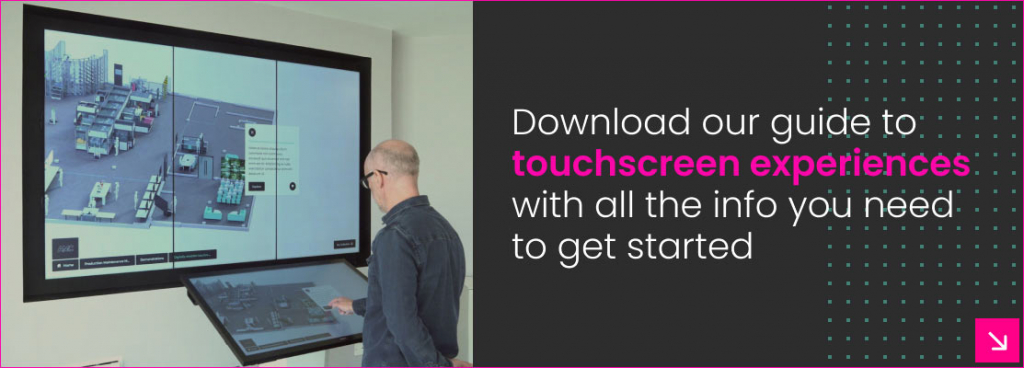
Related Posts

7 Ways to Stand Out in the Experience Economy
Read

Realistic 3D Modelling More Accessible Than Ever With Interactive Technology
Read

Harness the power of Digital Sales Experiences to revolutionize your customer sales.
Read
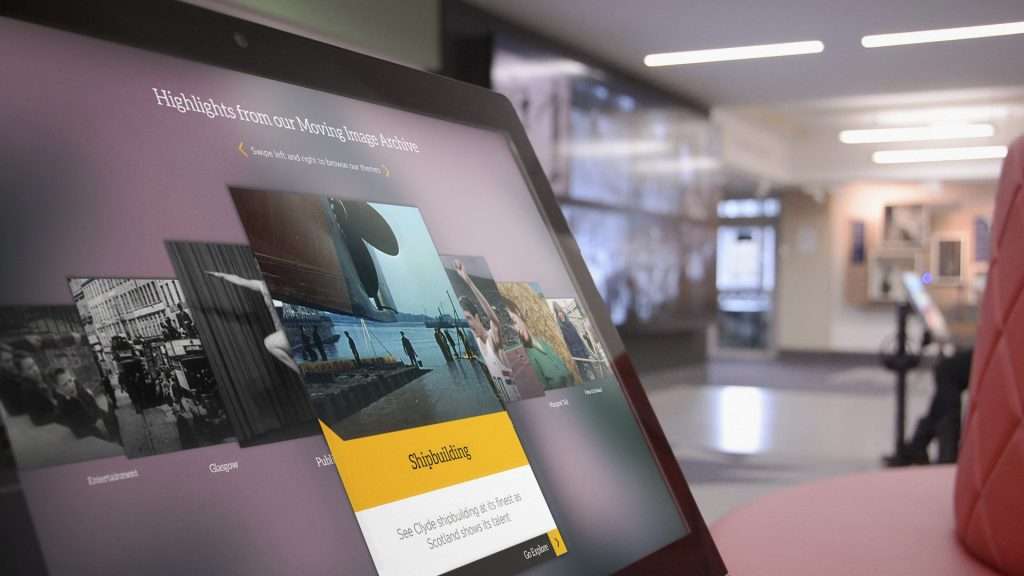
5 Steps to Consider Before Embarking on Your First Interactive Touchscreen Experience
Read