If you’re planning on investing in an interactive touchscreen experience, you’ll want to be able to keep your content fresh and up-to-date so that it grows along with your brand.
You’re not going to want to be reliant on an outside agency every time you need to update it.
Picture the scene…
You’re running multiple events, and have just recently introduced a bespoke interactive touchscreen experience that not only represents your brand, but tells a story to your audience whilst providing them with a fun and immersive experience. Your marketing team have just developed something new that you’d love to include on it in time for your next major global event. Your other three teams (located elsewhere) need access, too. But hang on a second – the agency you’ve used will need to update it for you, and their tech guy isn’t around until next week!
See a problem here?
As interactive touchscreen experience specialists, we’re going to tell you how you can update an interactive touchscreen experience from anywhere in the world, to any location in the world – without having to rely on an outside agency or developer to do it for you.
But first…
The key components of a touchscreen experience
In order to successfully run a touchscreen experience, you’ll need a few things in place:
- The hardware – a screen to display the content and a mini PC to run the experience
- The software – in other words, the content that’s going to run on the screens (the experience itself)
- A Content Management System (CMS) – a way of keeping your content fresh and up-to-date
These are the three main elements that make up an interactive touchscreen experience that you’ll be able to update yourself. There are plenty of options out there in terms of the types of screens you can use (touch tables, kiosks, video walls, single touchscreens etc.) and options for creating the experience (whether you develop it yourself or use a touchscreen specialist).
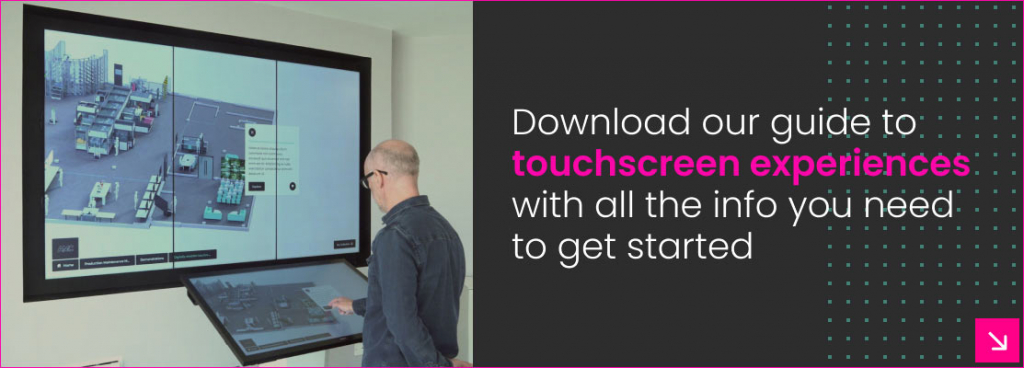
In the simplest terms, think of it as a bit like viewing a website; the website itself is the visual experience, and the PC equates to the hardware that you use to view it.

Tip: We’ve actually written a much more in-depth blog about this: Where to Start When Creating an Interactive Touchscreen Experience For Your Business.
Choosing the right CMS
A Content Management System (CMS) is traditionally used for websites, allowing teams to update content on a company website. A CMS is normally a web-based system that you can log into from anywhere in the world.
Well, an interactive touchscreen is very similar to a website in this respect – a CMS lets your team update its content, regardless of location.
If your experience has a constant internet connection, then any updates you make in your CMS will be almost instantaneously reflected in the experience, otherwise, your experience can be synchronised and content updates can be downloaded when an internet connection becomes available, this is automatic as well.

↑ Updating content doesn’t have to be difficult!
There are plenty of different off-the-shelf CMS you might be able to use. The other option is to have a bespoke solution built specifically for you, and does everything you need it to do whilst being customised to your exact needs (and that of the touchscreen experience).
Here at POPcomms, we always create our own bespoke CMS and touchscreen experiences for clients from scratch, as it means it can be built to their exact needs. It also makes updates quick and simple for everybody, without requiring any technical knowledge at all.
They can be put anywhere on the web; either on your server, or a completely independent server that can be easily set up for the CMS to sit there. Which option you decide on will mostly depend on the levels of security required around the data that sits in the CMS (there are also many other technical factors to consider that we won’t go into right now!).

↑ This experience for GSMA features a bespoke CMS that automatically updates the experience whenever there is an internet connection.
Another way to help you determine the type of CMS you need is to have a firm idea of who your audience is, and how they consume information. For example, if you are only pushing content to your reception or customer marketing suite in one office then you might not need the CMS to be online, it could all be on the PC that runs the touchscreen.
Tip: Here are some key pointers for what to look out for in a good CMS, via Digital Signage Today.
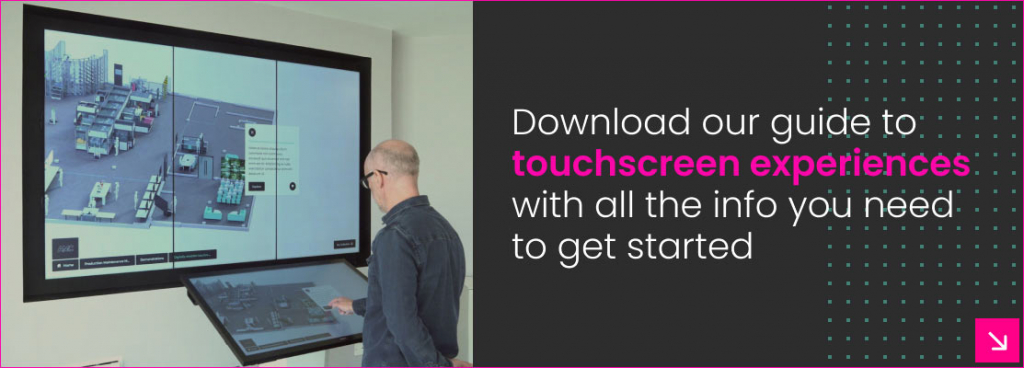
Template versus bespoke solutions
When it comes to settling on the best interactive touchscreen experience and CMS that you’ll be able to keep updated yourself, there are two main options. (Although, we’ve gone much more in-depth when discussing all of your options in this blog: Which Software Can I Use to Create Interactive Touchscreen Experiences?)
So, let’s break this down:
1. A web-based template solution
Your first option means using a digital signage provider who likely has an online tool with templates for you to drop your content into. It will then sync and push the content to your digital screen, which for example, you could have in your reception area.
These systems are flexible, but they do rely on using templates – so, you might find them a little restrictive, depending on the user experience and interactivity you want to show.
A digital signage provider can often also help with supplying the hardware and connected PC that may be required to drive the screen. There’s usually a setup fee, and an ongoing license/management fee for using their platform.
This system is most commonly used in fixed locations; think retail, reception areas, or airports (or train stations), quick-serve restaurants or point-of-sale. The content usually isn’t particularly interactive, and may not meet your needs if you’re responsible for corporate communications, or wish to create an engaging and fun experience for say, an event.
2. A bespoke/custom-built solution
This next option is particularly effective if you have very specific requirements, or wish to have a good level of interactivity as part of an immersive and engaging experience that’s also bespoke to your brand.
This would be an experience that has been specifically designed to meet your exact requirements, without having to compromise on branding, design, UX (user experience), or functionality. You can also get as creative as you like when it comes to thinking up fun and engaging ways users will be able to interact with your touchscreen experience!
Depending on who develops it for you, there may well not be any ongoing license/management fees (which can add up considerably over time). However, a bespoke solution will take longer to create, and the upfront costs will be higher. In the long-run however it could still be more cost-effective compared to monthly license fees over a long period – and you’re likely to see a better ROI, too.
This option is definitely the best if you’re looking for interactive content, or if you need a design that perfectly fits into your brand and you have a very specific idea of the experience you want users to have.
Advice from the touchscreen specialists
If an interactive touchscreen experience sounds like a great idea for your business, it’s best to start at the very beginning. Think carefully about what you need to achieve, the information you’re trying to communicate, and the levels of interactivity you’re going to need to create the best experience. Then you can consider your software and hardware options (not forgetting a CMS!).
It may sound like a lot to think about, but when all the pieces come together, you’re left with a seamless and impressive interactive touchscreen experience that will do everything you need. (And if you’re unsure of where to start, an interactive touchscreen specialist or agency should be able to guide you through the process!)
One real-world example would be the easily-updateable interactive experience we created for our client, GSMA. They needed an interactive hub which would allow customers at numerous global events to access a plethora of different content, videos, PDFs, data sheets and interactive tools.
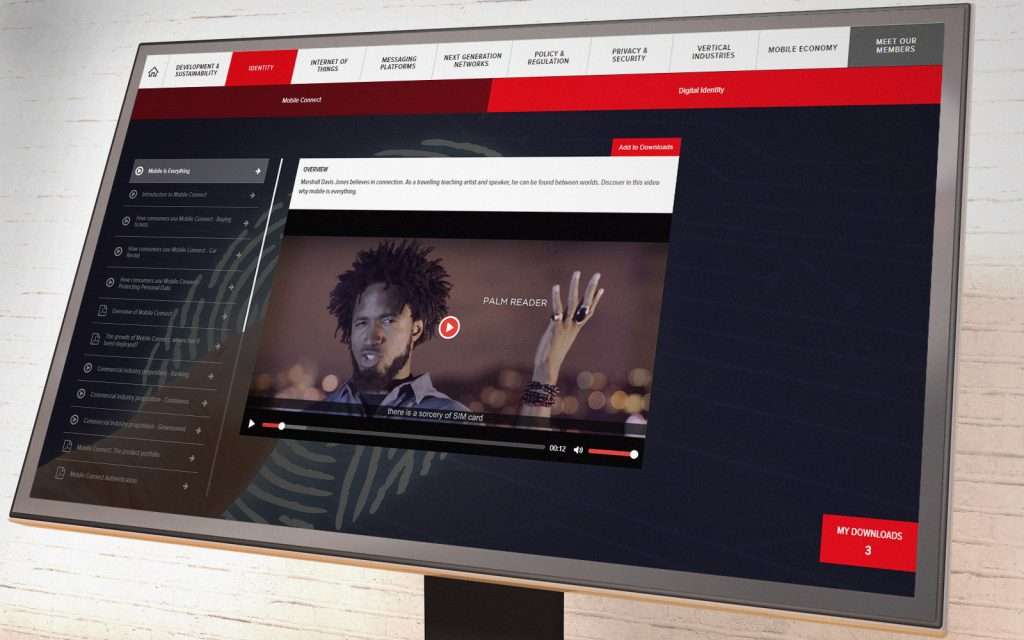
↑ GSMA were easily able to update the experience with the new videos and content
Our brief included delivering a sophisticated content management system that was highly secure, and allowed for simple, remote updates by multiple members of staff from various locations around the world. It also needed to be an encrypted system therefore highly secure, which we established early on with our client.
The end result? Our client had a solution that would automatically download and install updates whenever it was connected to the internet, could work offline or online at events depending on how good the internet connection was and enabled customers to email content to themselves. This made the updating process easy and seamless for the teams.
The last update from POP
Thanks for reading. We know there can be a lot to take in when looking for an interactive touchscreen experience you can update yourself, but trust us when we say that it’s definitely worth it. The end result should mean a seamless, interactive experience that’s bespoke to your brand (if you go for option 2, that is!) and is easy to update from anywhere in the world.
If you decide to go for a bespoke CMS that’s been built from scratch to update an interactive touchscreen, it should mean you don’t have to be too tech-savvy to easily make the changes you need – and it should also allow access for everyone who needs it.
Alternatively, there are plenty of off-the-shelf CMS and touchscreen experience software options available – just check that it’ll be able to do everything you need (including supporting the different types of content formats that you’ll want to use).
Feeling a bit uncertain of your next steps? An interactive touchscreen specialist should be able to listen to your needs and talk you through your best options, with some free, impartial advice. They’ll also be able to show you some previous examples of their work, to give you a better idea of what’s possible.
Would you like to learn more about creating an interactive touchscreen experience you can update in-house – from anywhere in the world? Just get in touch today on +44 (0)117 329 1712 or hello@popcomms.com. We’d love to hear from you!
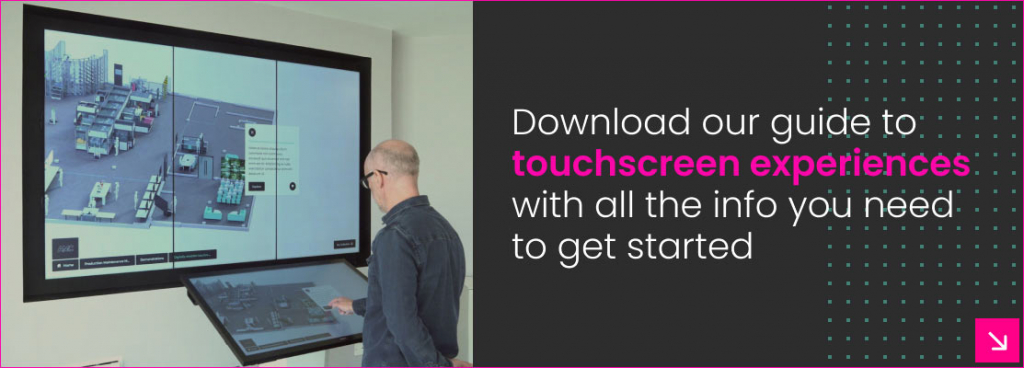
Related Posts

Could an Interactive Touchscreen Be the Best Option for Your Museum, Gallery or Archives?
Read

Which Types of Sales Enablement Content Should You Add to Your Toolkit?
Read
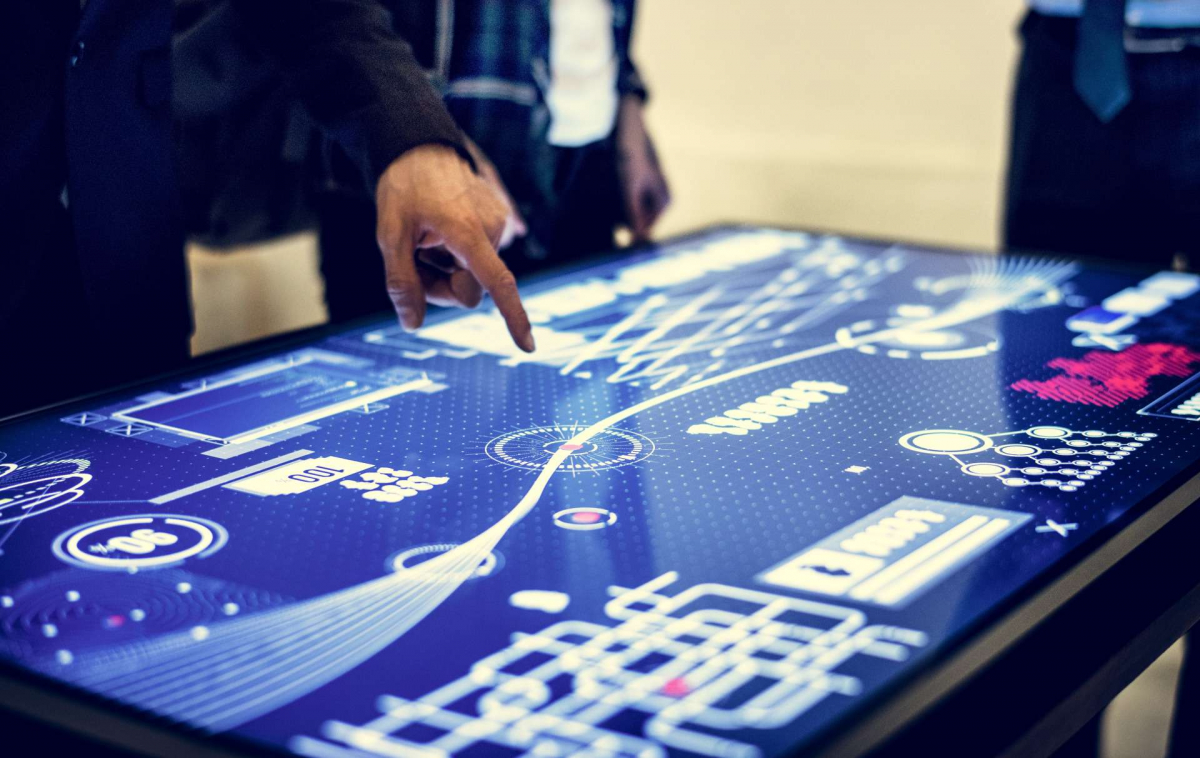
10 Best Real-Life Examples of Interactive Touchscreen Experiences
Read
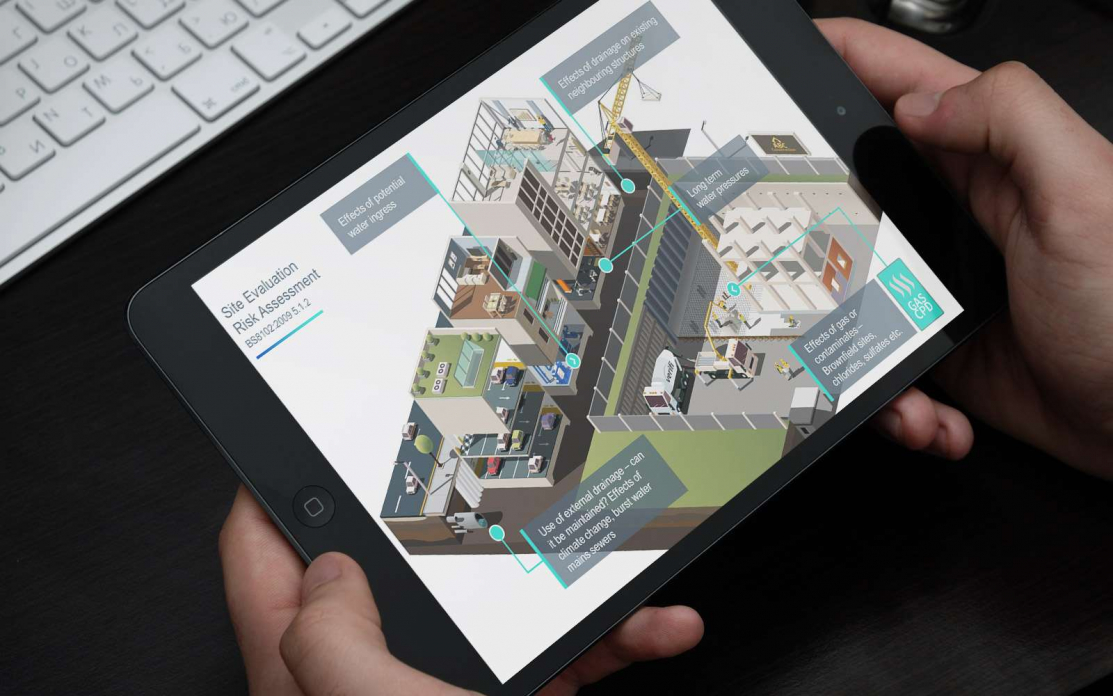
How to Start Meaningful B2B Sales Conversations With Your Customers
Read