Are you curious about the different types of touchscreen hardware available for interactive touchscreen display solutions?
Touchscreens, or interactive displays, are a brilliant way to connect with your customers, tell more engaging stories and improve engagement with all kinds of interactivity – you can be as creative as you like.
But you may be wondering about the type of touchscreen hardware you’re going to need when it comes to your interactive sales tool displays, and what’s best suited to your needs.

As touchscreen specialists, we’re going to talk you through all of your main hardware options, along with any pros and cons of each.
But first…
The key thing to remember about interactive displays
Before we go any further, it’s important to point out that an interactive touchscreen display is made up of two parts; the software (i.e. the visual experience, including the content, images, video and interactivity), and the hardware.
It’s very similar to viewing a website – the website and browser is the software and you need the touchscreen hardware, a computer like a Mac or PC, to view it.
This article will exclusively cover the hardware side of things, however, it’s really the visual side (software) that’s most important, as that’s where you create an experience that will keep your audience engaged, and interacting with your content and brand.
The best touchscreen hardware options compared
Below, we’re going to take a closer look at the three main touchscreen hardware options in terms of touchscreens, so you can better determine which one (or which combination) might best suit your situation.
1. Wall-mounted
For a wall-mounted interactive display, like our experience for Antillion, sizes range from 32” right up to 98” for single displays. However, there’s also the option to join any combination of sizes together in order to create an interactive video wall.

Advantages:
- They take up very little floor space as they can be mounted flat against a wall
- There’s a huge range of different options and sizes and they are very competitively priced
- They are attention-grabbing as the full screen can be visible to people
- As with all touchscreens when not in use as a touchscreen you can display any content on them that you would on a normal display
Disadvantages:
- They can be very heavy, so will need to be securely wall-mounted on solid walls. Stands are available, but these can be bulky and not very presentable
- Not particularly private – not great for those entering private or personal information as other people can see what you are doing
- A lot of people can be self-conscious using a screen in public, especially a wall mounted one, as everybody can see what they are doing
- In most cases, you’ll need a separate PC attached to run the experience which needs to be hidden somewhere near to the screen. Some wall-mounted touchscreens have built-in PCs which can run Windows or Android but these will probably only be powerful enough for simple experiences
- If it’s too large, it can be quite difficult for users to interact with as a touchscreen, they may have to reach around the screen and they may not be good for people with accessibility needs.
2. Free-standing
In terms of free-standing touchscreens, there are fewer options in terms of size. The most popular free-standing interactive display solutions include tables – as we used for Ebbsfleet Garden City, or kiosks and lectern-style screens (waist height and angled).

Advantages:
- Tend to be more flexible, as they can be moved around
- Are more private for a user
- Comfortable to use, as they’re not big (usually a maximum of 55”), so don’t need a user to reach around the screen and are usually waist height
- Easier to use for people with accessibility needs
- Tables are particularly impressive and good for groups and young people to use as they can stand around the screens
Disadvantages:
- Kiosks and lecterns aren’t so good for groups as only designed for one or two people to use
- Tables can be quite expensive and bulky so not easy to move around
3. Handheld
The third main option will be iPads or tablets. You could easily have a few of these available for people to interact with for a more personal experience.
Advantages:
- May feel more familiar to use than some of the other options on this list
- A convenient/easily portable size – plus, they don’t take up much space
- More private/personal – great for single users and for entering private information like an email address or phone number
- Plenty of options are reasonably inexpensive
Disadvantages:
- Perhaps less visually impressive, as they tend to be much smaller
- Not particularly good for groups
Some more unusual options…
Now, let’s go over a couple of more unusual interactive display solutions; through-glass touchscreens. These aren’t ones you’ll see every day, but they can look pretty impressive!
4. Through-glass projections
This essentially means projecting onto clear glass, such as a shop front. A special film is placed onto the screen which turns it into a touchscreen. These are great for retail shops that are glass fronted.
5. Interactive glass
In this case, the glass has a special film inside which can show images, and is interactive. So, if you place a physical object behind the glass (such as the headphones below), you can overlay imagery on top. This is great if you have an object behind the glass that is precious and you don’t want people to touch but interact with in some way.
Here’s an example:

How is the software run on the touchscreen?
As we mentioned above, the screens will also need a PC attached that runs the experience. Unlike the big boxes that sit under your desk, you can get very small PCs (such as a NUC or Raspberry Pi) which can be stuck to the back of the screen, or hidden behind.
If you’re using a kiosk, table or lectern, the small PC would be hidden inside the casing, so it wouldn’t be seen.
The experience you’re running, and its complexity, will dictate how powerful the PC needs to be, but this is something your chosen touchscreen developer will be able to work with you on. They should be able to suggest the best PC for your particular experience.
The main considerations when selecting your touchscreen hardware
The key thing to remember here is that a touchscreen needs to be sympathetic to the space it’s going to be placed in. It needs to be obvious to people that they can interact with it, and it must be approachable. People can be shy about using screens so you need to make it clear, easy and encourage them.
The screen should also be seen as part of the whole experience, rather than just being dropped into the space without considering the impact it has on the overall look and feel. For instance, in a stately home or museum, you might not want a giant touchscreen next to historic artefacts as it would be incongruous.
With this in mind, screens can be branded, as well as having bespoke casing and enclosures, so that they’re sympathetic to the space.
We’d recommend talking to an interactive touchscreen specialist or agency before beginning to look at hardware, as apart from the physical space the screen is going into, the type of screen you need depends on the audience and the experience you want them to have.
The right developer will have the experience to ask all the right questions, and better advice on the best interactive display solutions to use. They may even be able to source and install these for you – alternatively, you can source them from a hardware supplier.
Hard choices for touchscreen hardware
Thanks for reading. Hopefully we’ve managed to give you some extra insight on the hardware options available for interactive display solutions.
Remember, an interactive touchscreen is split into two parts; the experience, and the hardware.
The hardware should always be secondary, but this is something your chosen specialist can help advise you on based on aspects such as the type of interactivity you wish to achieve, and the surrounding space your interactive touchscreen is going into.
Would you like to learn more about creating an overall experience your customers would enjoy? Take a look at what’s possible…
If you’d like to know more about what’s possible with an interactive experiences platform, get in touch today on +44 (0)117 329 1712 or hello@popcomms.com. We’d love to hear from you.
Related Posts

Interactive Customer Experiences for B2B Sales: How to Do It Brilliantly
Read

As an Advanced Manufacturer Creating an Interactive Touchscreen Experience, What Questions Should You Ask?
Read

What are your options if you want to develop a touchscreen experience for your business?
Read
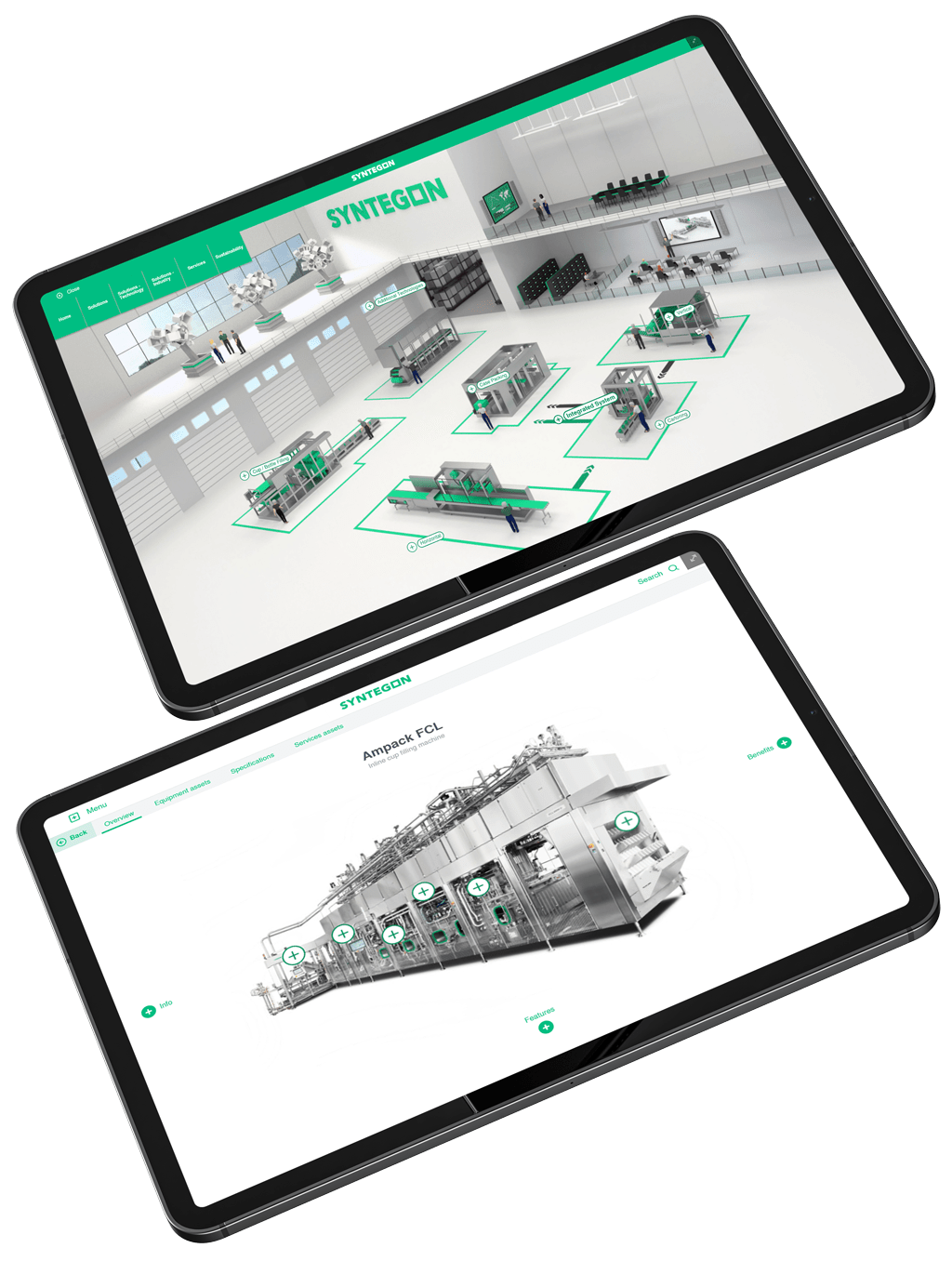
Advanced Manufacturing Interactive Sales Experiences that WOW!
Read