Are you considering investing in an interactive touchscreen display, but need to know if you’ll be able to update it first and keep the content fresh and current?
If you’re like many of our clients, getting the most out of your touchscreen solution is a must. Perhaps you need your interactive touchscreen to be updateable for future events, keeping your content fresh for users, or expanding on your product range or services.
Another example of this in practice would be a property development interactive which tells your audience which developments are still available, and which are sold. Or, when running workshops as part of an event, you need the interactive to tell people if there are still spaces available.
Whatever the reason, the answer you’re waiting for is a big fat yes! Your interactive touchscreen display can be updated and futureproof. However, there are a few factors to bear in mind first.
As interactive experiences specialists, we’re going to explain more about this below, including the main considerations when ensuring your solution is going to be updateable.
The main options for an updateable experience
Whether or not your interactive touchscreen experience should be updateable – as well as which elements will need to be updated – is something you need to decide on early in the development process.
It can be complex and costly to build in this functionality – especially if you only decide on it at a later stage – and it should be developed specifically to your needs.
There are a two main options for updating your content.
- If your touchscreen solution is in a remote location – maybe in another building or in multiple sites – you may need the option of updating your content via a web-based content management system which automatically updates your touchscreen as long as there is a consistent internet connection. If there is no consistent internet connection, then the content is updated whenever an internet connection is detected by the touchscreen.
- If there is no internet connection, a content management system can be built onto the touchscreen itself, which means you need to be on-site to update it in-person (access the pc that runs the experience) whenever you have new content to add or amend.
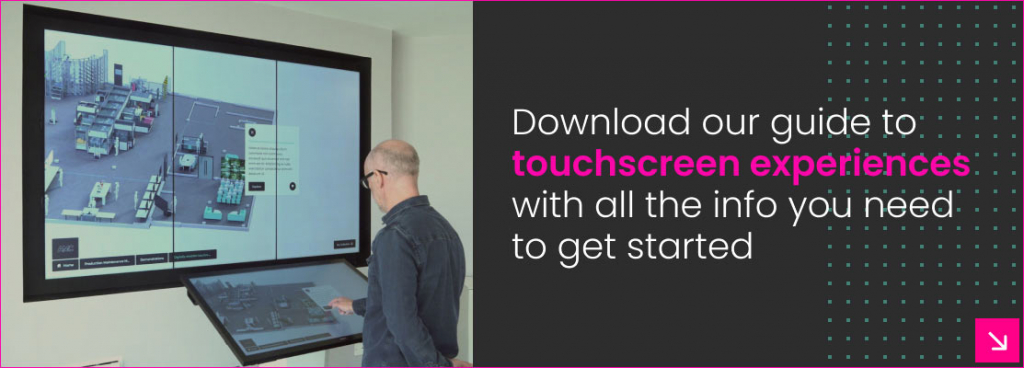
Will you have to keep going back to your agency or developer?
One of the biggest things that puts people off is the idea that they’re going to be tied to their supplier whenever they want to update their content; we completely understand why, as this can add to the costs each time they need to make a change. Fortunately, that shouldn’t have to be the case.
As long as you make it clear early on in the process that you’ll need to be able to update aspects of your interactive content yourself, you shouldn’t need to be tied to an agency.
One example of this is when we developed a bespoke interactive touchscreen display for the National Library of Scotland. They needed a way to organise their film database into themes for users to explore and wanted a way of updating this, complete with contextual and biographical information, without having to call for outside help.
We were able to come up with a solution that would allow them to export their database – and all other related info – which could then easily slot into the touchscreen experience. This meant they wouldn’t be reliant on us whenever they needed to refresh their content or add new themes and films.
The most important takeaway
If there’s one thing we cannot stress enough, it’s that you really need to decide at the beginning of the process what needs to be incorporated into your interactive touchscreen experience in terms of updates, as it can be very costly and time-consuming to retro-fit.
If you’re not sure of exactly what your options are, speak to your chosen touchscreen specialist, who can listen to your needs and help you come up with a solution that will be right for you.
Another example of this working in practice is with our client, the GSMA, who needed an interactive hub to allow attendees at numerous global events to access a wide variety of data sheets and videos.

In order to meet the brief, we had to deliver a sophisticated content management system that allowed for remote updates by multiple stakeholders all over the world whilst also being a highly secure and encrypted system – and luckily this was established early on in the process.
The end result was a solution that meant the touchscreen could automatically download and install updates whenever it discovered an internet connection and that changes had been made, allowing for a seamless updating process.
Keeping your interactive touchscreen display up to date
Thanks for reading, and we hope we’ve been able to put your mind at ease when looking to get the most out of your interactive touchscreen display. Just be sure to mention early on that you need your touchscreen to be updateable and futureproof.
An interactive touchscreen specialist should be able to go over all your options with you – and you should carefully consider factors such as whether there will be an internet connection at your location, or if you’ll need to update your touchscreen manually.
Luckily, in most cases, you shouldn’t ever have to rely on your touchscreen developer to keep updating your content, and they should be able to come up with a tailored solution that’s just right for you.
Do you want to know more about developing an interactive touchscreen display you can update yourself? Let us know by getting in touch today on +44 (0)117 329 1712 or hello@popcomms.com. We promise to respond with something helpful!
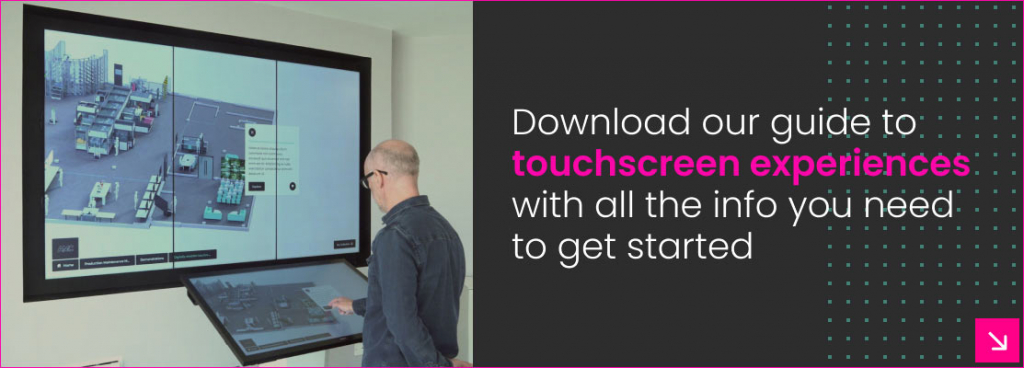
Related Posts

As an Advanced Manufacturer Creating an Interactive Touchscreen Experience, What Questions Should You Ask?
Read

Which Types of Sales Enablement Content Should You Add to Your Toolkit?
Read

Why You Need A Bespoke Interactive Sales Enablement Tool for the Best Customer Experience
Read
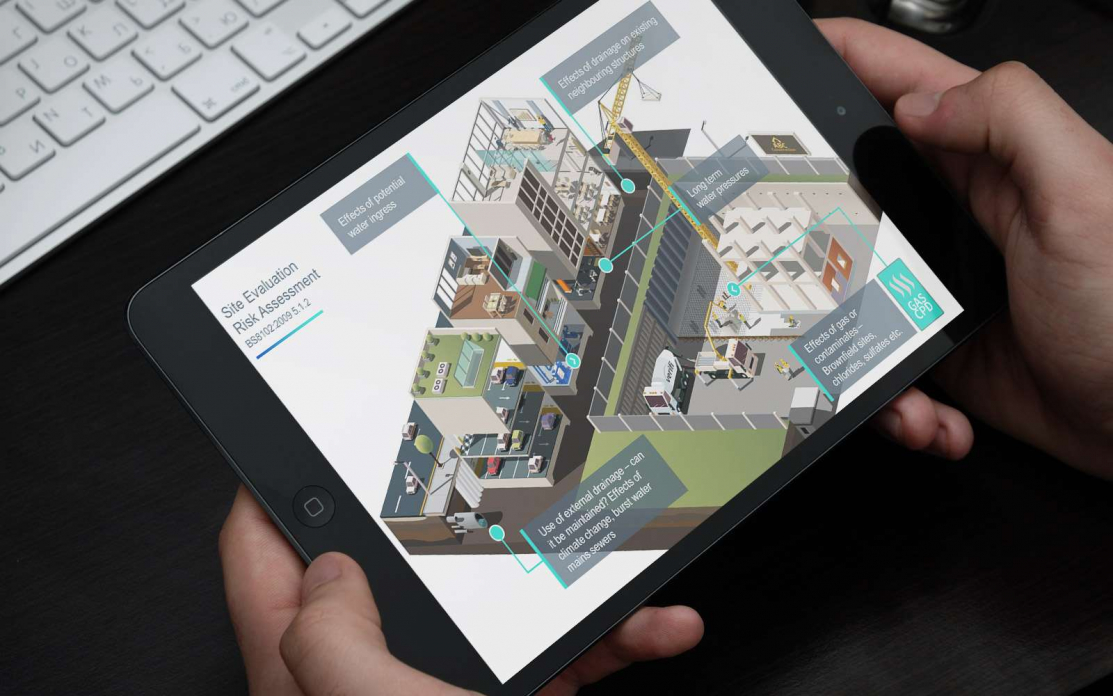
How Long Does an Interactive Touchscreen for Advanced Manufacturing Take to Develop?
Read