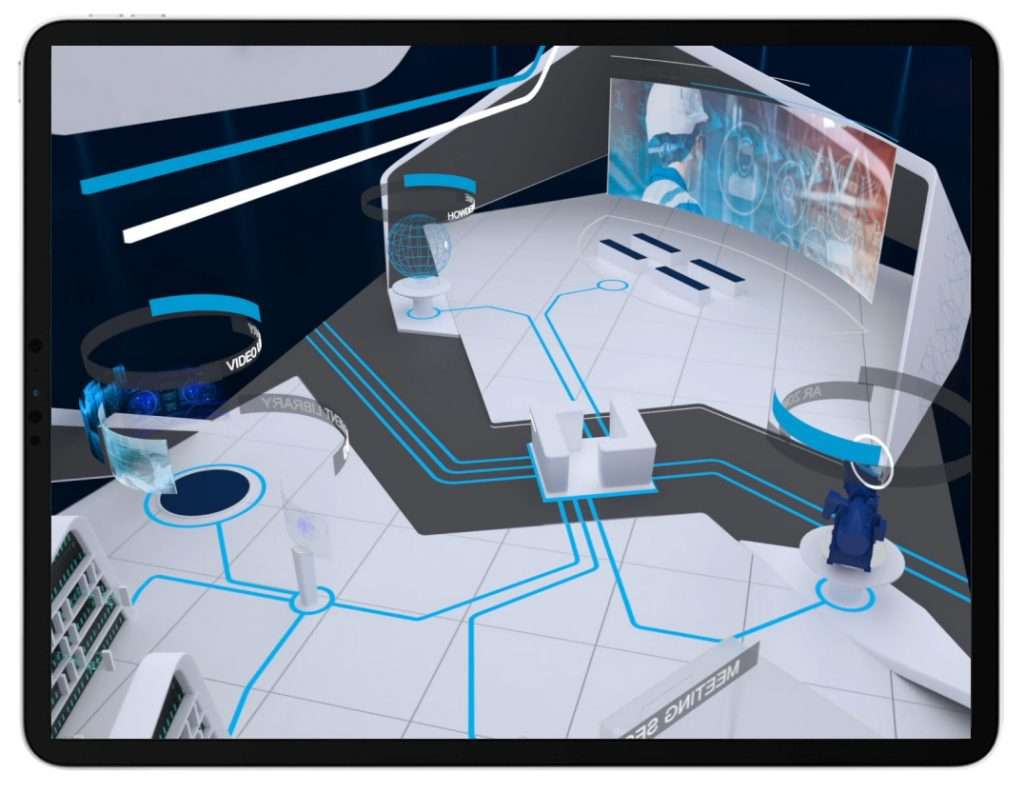Now that the shock of Covid-19 has dissipated slightly, businesses are moving from pothole repair to looking at how to build long term customer bridges.
Whilst you are now able to communicate with clients through a myriad of video conferencing tools, you are still lacking that physicality of face-to-face meetings. It isn’t something that you are able to facilitate at the moment and not for the foreseeable future either. Even in a post-Covid world, willingness to travel or to attend mass-events is likely to alter.
When helping our clients rapidly prepare and adjust for the ‘now’, we have one eye firmly focused on what that future looks like, ensuring that the tools and experiences put in place currently have real value and a lifespan for the longer term.
What the ‘now’ represents is a need to replicate the physical interactions through virtual event platforms and there are some good tools out there.
But, with any kind of event, engaging and connecting with customers, is the key. There is great value to be had in going beyond simply trying to replicate real world environments. Instead, creating a virtual environment, which is built specifically around your customer’s needs and making use of the unique advantages to be had within a digital environment.
Typically, a physical environment is built along the lines of:
- An event or exhibition
- A marketing suite
- A demonstration space
With each of the above environments they will have been designed to help customers achieve certain tasks. These tasks are important because they are the steps you want a customer to take in order to meet your business objectives.
Let’s look at how these physical environments relate to tasks.
Events & exhibitions
Within this environment the tasks people will undertake may be to:
- Find out who you are
- Find out what your services are
- Learn why your organisation is of benefit to them
- Obtain further information for later reference with colleagues
- Discover new technologies, services or innovations
At an event, completion of these tasks is typically guided and directed. There may be digital or physical signage, interactive touchscreens, printed materials or a machine in action to watch.
Usually someone there to guide, a willing and friendly member of staff ready to help a customer understand their requirements and direct accordingly.
Your physical exhibition space is a cleverly designed environment that guides customers exactly to the right piece of information (completing their tasks) with a clear follow up lead system (your business goals).
An important part of the exhibition for your customers’ experience is the ability to network. This is enhanced in the virtual sphere. Data driven, it allows your customers to connect and chat according to interests.
Marketing suites or customer centres
These physical environments can be defined as marketing suites, information centres, a specialised meeting room, customer centre, factory tour or any built environment for hosting customers.
They are areas which have a fixed purpose and clear business goals. They are designed to educate the customer on one or many areas, show an insight ‘behind the scenes’ or to provide them with a demonstration on how a product works. There are usually several pre-determined narratives, stories and demonstrations that will be shown to the customer.
For a customer, the typical tasks might be to:
- Understand your capabilities (in-depth)
- Obtain information that will influence the buying process
- Ask questions about technical, in-depth or complex processes
- Learn more about whether your team or capabilities are right for them
- Interact with physical products.
These types of physical environments are task-orientated and geared towards getting customers to understand a wealth of information and assure them you are the right fit.
In terms of a touchpoint, an event space and marketing-suite have several things in common, they are:
- Designed for physical human interaction. When a stand-mock-up is produced, or an architect’s plans are unveiled, they have visualised people in the space, so the environment is designed at an appropriate size for physical interaction
- Fixed in regard to spatial limits, as designated by the available space they are going into or the budget
- Staffed by employees who control the narrative and facilitate questions
- Physical, and we have an innate willingness, as humans,to interact and explore with what we encounter
Where does the virtual differ from the physical?
The lessons we should learn from trying to exactly replicate the physical world digitally:
- Moving around a screen is not the same as moving in a physical space. It seems obvious, but clicking is definitely not the same as traversing by foot or wheelchair
- The size of objects on screen is not comparable as seeing it with your eyes. The human eye has a field of view of about 135 degrees and can only focus on a finite number of objects at a time. But in a digital replica of the same environment, you can suddenly see so much more at once and what was once a 10 foot plinth is now a 10 inch square on a screen
- People rely heavily on heuristics. Simply put, I know that when depressed, a door handle will open a door. It is the learned rules, behaviours and patterns that govern (subconsciously) our knowledge about how things work. When we put a customer into a digital replica of physical environments, many of these rules no longer apply but new rules of moving in a digital space do, and visitors have to learn these rules as they explore
- People are naturally risk-adverse, when they are at an event or in a customer centre, they get a sense of what they can interact with and how by watching other people. In a virtual world, if it’s not immediately obvious, and there is no-one else performing an action to follow, then most people will take the easy route and NOT perform an action.
This is why you need to reconsider how you use virtual environmentsand not just replicate the physical world.
It’s not a huge challenge, and one that we can help you to address with just a few simple steps:
- Guide your customers
Think about the first time the customer arrives in your virtual environment. When they arrive at a physical event they already have some sense of what they have to do. When they arrive at your virtual event, they’ve probably never done this before so will not immediately know what to do, where to go or how to navigate the space and find information to fulfil their tasks.
This is where customer-journey mapping becomes crucially important; people need a lot more help and guidance in the virtual world than they would in a physical world.
So,a simple welcome state, where you pose the question “How can we help you?” is a good start.
Then a series of options for customers to select and take them to that relevant part of the environment:
- I’d like to learn about xyz,
- I need to understand how xyz
- I want to explore xyz
- How can I xyz?
Within each zone of your virtual environment, you will need to continue to provide guidance to customers. If a particular zone is focused on a topic, then think about the story that needs to be told to support this topic.
Throughout, you will need to have clear on-screen navigation which easily guides customers through these stories and moves them through the virtual environment. Allow them to move back and forth through parts of the story with this navigation so that they can absorb information in a way which is suitable for them.
When you want the customer to perform an action or interact with something, then you will need to make it very obvious what you are asking them to do. A button without annotation or explanation is not sufficient.
Everything you ask them to do should be obvious, clearly providing a reward or benefit. If you don’t guide customers through the virtual environment, then they will not engage with it in the right way, or leave it without completing any of your goals.
- Space is no longer a premium
Your physical stand is defined by your budget, 3×3 metre square space or building constraints, not so in a virtual world.
Give customers space to move around your digital environment, you don’t want to overwhelm them with information and new things to learn so create ‘breathing space’ to help them relax into the environment and concentrate on one task at a time.
You have the luxury of space to make things larger and more obvious.
- Build a story into the environment
Think about the Duty Free Zone at an airport. It takes you through many different zones in a set sequence, giving you the option to explore different products or not.
This approach may be very relevant in our new virtual environments, where instead of just presenting a customer with everything at once, we actually take them along a dialogue, using the space as a path through the story, offering them elements to engage with over time.
You can also have different paths for different users, making sure that everything is tailored towards helping users complete the right tasks for them.
- Think differently about what you show customers
Within a physical environment, a machine is an inanimate object, you can have some annotations and other marketing collateral around it but you are limited with what you can do.
But within a digital environment, a machine can be so much more. Using 3D models you can explore it in infinite ways, animate it, take it apart bit by bit, highlighting a certain element and visualising how it works.
- Long-term value
So much about our physical environment is fixed or time limited, typically events only last a few days.
With a virtual environment, you can welcome customers whenever you want to – whether it’s part of a marketing campaign, or part of a sales call. It is there when you need it and more importantly when the customer needs it, which allows the customer to be relaxed and explore things in their own time.
With a virtual world you can add to, amend, or hide things in seconds as you have access to a content management system allowing you to do just that. Knocking down a virtual wall doesn’t require a safety certificate, so once you have the core environment established, you can build upon this and refine over time, adding in additional functionality to meet those customer tasks.
- In depth analytics
At an event, your analytics are limited to knowing who was at your stand, and the willingness of the sales team to write up any notes.
In a virtual environment, you have a far more detailed insight into what your customers are interested in, what they interact with, the journey that they have taken throughout your environment and also which content they shared with colleagues or downloaded for later viewing.
This detailed information allows you to evaluate what content is relevant for that particular individual and for your customer-base as a whole. Allowing you to plan future content and virtual environment additions accordingly, ensuring that you are constantly improving and tailoring your virtual world for customers.
- Customer specific personalisation
With physical event spaces, there is a one-size fits all approach. Each customer is asked to use the same physical space with minimal tailoring to their needs.
In a virtual environment you can provide customers with the exact information that they need.
Within your introduction screen, ask a few questions about the customer’s needs and requirements. With this, appropriate zones within the virtual environment can be highlighted and the content, material and even journey through these spaces can be tailored for that specific customer.
—
POP can do virtually anything!
Virtual environments are there to help you connect to customers at a time when being there physically is difficult. With careful consideration, they can help customers easily achieve their tasks and offer you a fantastic opportunity to create a great experience which offers long term value.
Take a look at our Virtual Exhibition to see what functionality we can integrate into your customer journey.