Are you thinking about developing an interactive touchscreen experience to help improve sales?
If you’re looking to do something different that will help support your existing sales or marketing efforts, whilst bringing your content to life for customers in a more engaging way, an interactive solution such as a touchscreen display might be the answer.
After all, it works well without staff needing to be involved every step of the way, and empowers customers to explore your content in their own time and on their own terms.
You may already be thinking about what types of content work best with your touchscreen solution in order to get the biggest sales benefits. However, these should really depend on what you want to achieve – and the goals of your customers.
Luckily, we have a bit of experience with that. As touchscreen specialists, we’ve listed some of the best types of content to use on an interactive touchscreen for sales teams, and when to use them.
But first…
Why use a touchscreen solution for sales?

An interactive touchscreen lets your audience get closer to your brand by offering a more ‘hands-on’, visual experience that can really bring your products and solutions to life.
In a sales presentation a touchscreen can get you away from the format of sitting around a table. Get the customer up off their seats and around the screen and let them lead the conversation drilling through to the content of most interest and relevance to them.
By creating interactive experiences, your customers can relate to your products, services and ideas whilst getting a much better grasp of their value and features and how they compare to other options on the market – and this is even more effective with very complex products and solutions.
You can use them to tell visually compelling stories that help to illuminate the value or uniqueness of your product or service, making you stand out from other brands, whilst also being a great conversation starter.
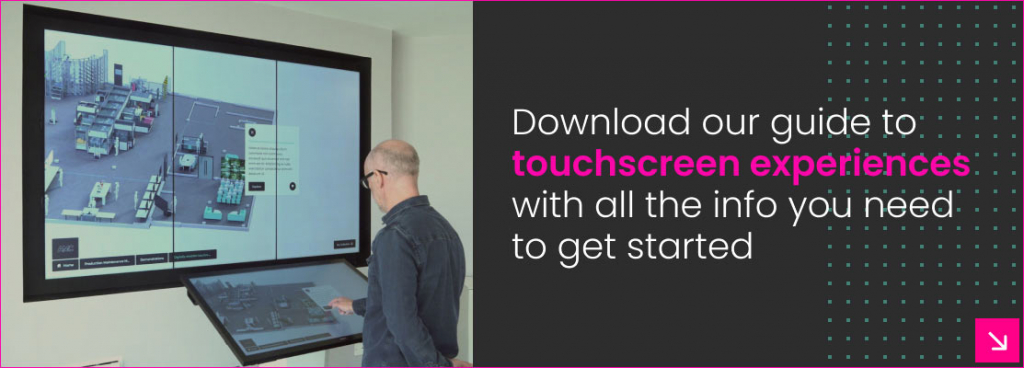
1. Downloadable content
Giving people the option to email content to themselves is a great way to make the experience more valuable and save on printing. Some clients of ours have large product portfolios and have traditionally had to print large quantities. Having all this content available digitally has saves considerable time, money and effort. Importantly, in order for customers to download the content they need to enter their contact details which you have then automatically captured
Rather than drown them in content, an interactive touchscreen allows you to give people some top-level content, and express their interest in different products or services, so they can take away additional information to read or watch in their own time.
This way you’ll have their details for future use, and you can build a sales funnel to target them based on the content they sent to themselves.
2. Interactive models/content
If you have a complex product that can’t be explained easily, or perhaps something on a massive scale (such as a property development), then it’s a good idea to include an interactive model or diagram which people can explore by drilling into the diagrams. Making them interactive adds another level of engagement and interest too.
You can build up the model step-by-step to explain how something works in greater detail, but in a way that’s easy to understand by your audience. This way you’re actually educating customers, rather than just telling them how something works.

3. Simple, visual content
Try to avoid using your touchscreen solution as a place to stuff content, as it can quickly become confusing and overwhelming for users.
Interactive touchscreens let you tell a more visually compelling story and are designed to do just that. Keeping your interactive content simple yet visually engaging will have a much greater impact on your audience and make for a far more enjoyable user experience.
You should aim to use the medium of a touchscreen to your advantage, and think about the overall experience you want your customers to have. They should easily be able to scroll through content and interact with different elements on the page – it’s very different to a website.
You can appeal to different levels of engagement by keeping initial content at a very broad level and then give people the ability to drill down into more detailed content if they want to.
Tip: Want to find out more about what you can do with an interactive touchscreen display? Check out our blog: 5 Top Sales Benefits of an Interactive Touchscreen Display.
4. Pair the physical world with your interactive content

If you also have a physical product then making it interact with your touchscreen can make for a great customer experience.
Touchscreens can recognise objects when placed on the screens and then bring up specific content related to that object. This is a great way of paring the physical and digital.
Using iBeacon tokens, digital devices about the size of a £2 coin, these can be attached to objects so when the iBeacon gets close to a touchscreen the screen will recognise the token and bring up specific content related to the object it is attached to. This is great for retail or where you may have lots of different product on a stand.
Don’t underestimate how important it can be to have physical product on a stand, we don’t recommend replacing it entirely with digital screens. People like to touch things, we are physical animals, and it appeals to multiple senses to be able to explore detail on screens and explore products in your hand.
One vital thing to remember

The best advice from us is that it’s absolutely essential not to just let people walk away from your experience without getting what you need. Think carefully about your call-to-action: do you want them to leave their details? Download content? Sign up for an event? Or talk to someone at the stand?
Consider the best way you can get them to do that. What can you offer? For instance, if you’re going to use your touchscreen as an overview to your business and services, you can offer some valuable content they can download for later, in exchange for their name and email address.
TIP: Don’t forget, you can also use your interactive touchscreen to track which content is being seen or interacted with the most using analytics. This will allow you to tailor future experiences or content based on what people are using.
Ultimately, you want a well-considered sales environment, where the touchscreen fits perfectly into its physical environment. Make it welcoming for people to come and interact, and ensure it’s obvious they can go up and do something – rather than it just being there as a digital screen.
Create engaging content to improve your sales
By creating engaging content, you will make your interactive customer experiences more engaging and improve your sales. Remember to make each step of the process connected to the experience you wish to present to your customer and keep them in mind each step of the way.
Want to wow your customers and create better engagement? An interactive design agency with the right experience will be able to help. If you’d like to know more about how you can create the best interactive sales enablement content, get in touch today on +44 (0)117 329 1712 or hello@popcomms.com. We’d love to hear from you.
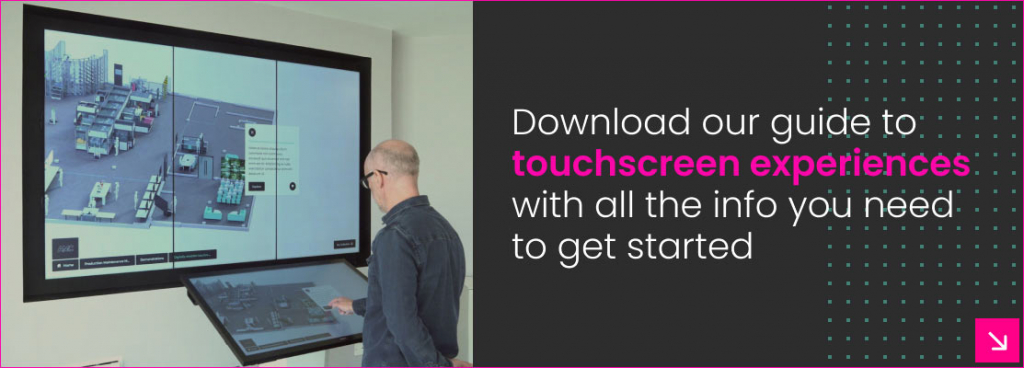
Related Posts

Interactive Customer Experiences for B2B Sales: How to Do It Brilliantly
Read

Finding the Best Interactive Touchscreen Display Developer for Your Project
Read

5 Top Sales Benefits of Interactive Touchscreen Displays
Read

Could an Interactive Touchscreen Be the Best Option for Your Museum, Gallery or Archives?
Read